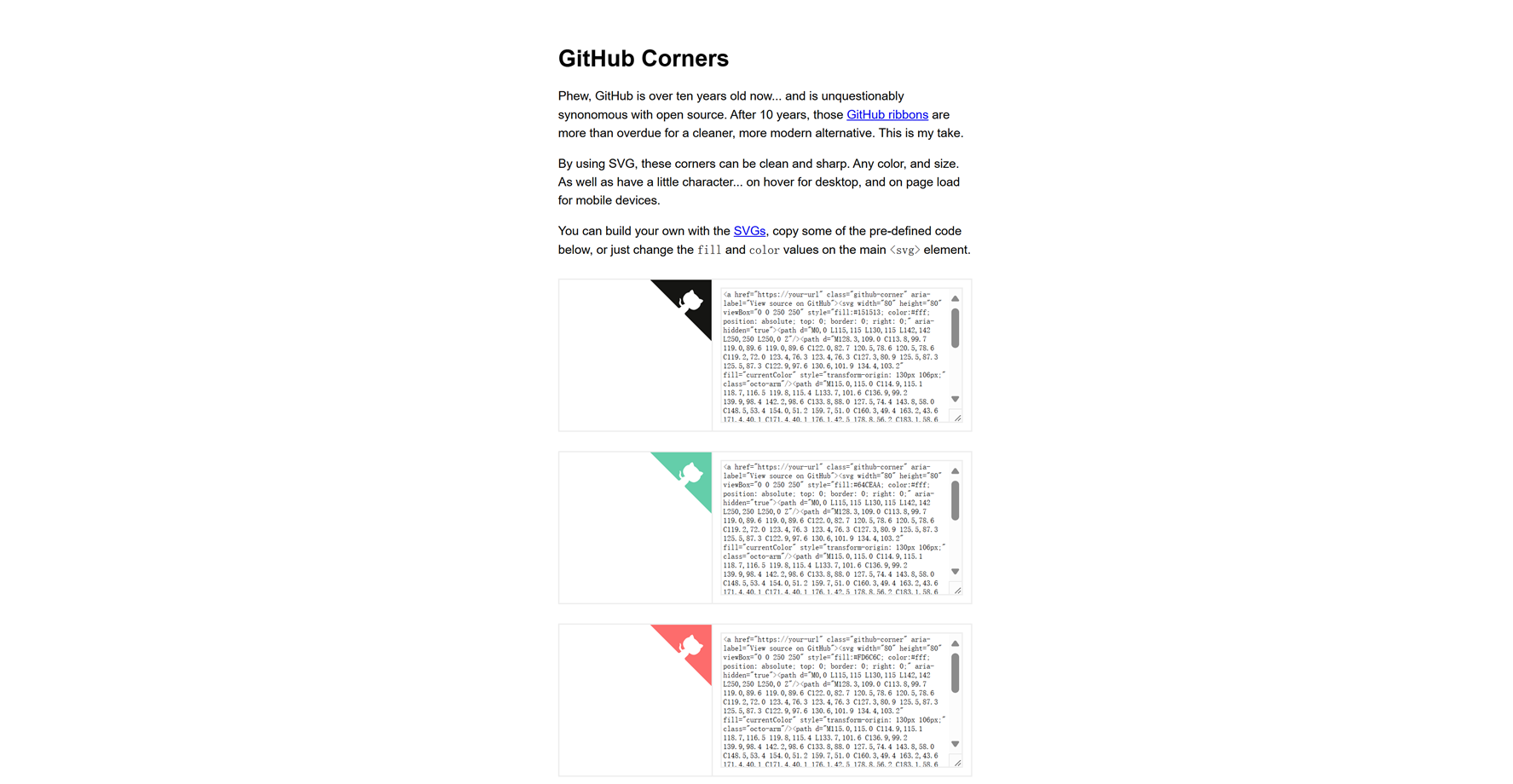介绍
我没有找到VitePress的Github角标的插件,所以做了后面的嵌入流程,方案是在主题布局中直接引入。如果不知道这两个项目的同学可以看看介绍部分
github-corner
可以在页面的四角显示Github角标,可以自定义大小、背景颜色。当鼠标移动到这个角标时还能看到Github摇尾巴的动画
官网地址: https://tholman.com/github-corners
项目地址: https://github.com/tholman/github-corners
VitePress
VitePress 是一个静态站点生成器 (SSG),专为构建快速、以内容为中心的站点而设计。简而言之,VitePress 获取用 Markdown 编写的内容,对其应用主题,并生成可以轻松部署到任何地方的静态 HTML 页面。
官网地址: https://vitepress.dev/zh
项目地址:https://github.com/vuejs/vitepress
具体流程
1. 创建自定义主题组件
在 .vitepress/theme 目录下创建组件:
# 创建主题目录结构
mkdir -p .vitepress/theme/components
touch .vitepress/theme/index.js
touch .vitepress/theme/components/GitHubCorner.vue
2. 创建 GitHub Corner 组件
.vitepress/theme/components/GitHubCorner.vue:
<template><a:href="repoUrl"class="github-corner"aria-label="View source on GitHub"target="_blank"rel="noopener noreferrer"><svgwidth="80"height="80"viewBox="0 0 250 250"style="fill:#151513; color:#fff; position: fixed; top: 0; border: 0; right: 0; z-index: 1000;"aria-hidden="true"><path d="M0,0 L115,115 L130,115 L142,142 L250,250 L250,0 Z"></path><pathd="M128.3,109.0 C113.8,99.7 119.0,89.6 119.0,89.6 C122.0,82.7 120.5,78.6 120.5,78.6 C119.2,72.0 123.4,76.3 123.4,76.3 C127.3,80.9 125.5,87.3 125.5,87.3 C122.9,97.6 130.6,101.9 134.4,103.2"fill="currentColor"style="transform-origin: 130px 106px;"class="octo-arm"></path><pathd="M115.0,115.0 C114.9,115.1 118.7,116.5 119.8,115.4 L133.7,101.6 C136.9,99.2 139.9,98.4 142.2,98.6 C133.8,88.0 127.5,74.4 143.8,58.0 C148.5,53.4 154.0,51.2 159.7,51.0 C160.3,49.4 163.2,43.6 171.4,40.1 C171.4,40.1 176.1,42.5 178.8,56.2 C183.1,58.6 187.2,61.8 190.9,65.4 C194.5,69.0 197.7,73.2 200.1,77.6 C213.8,80.2 216.3,84.9 216.3,84.9 C212.7,93.1 206.9,96.0 205.4,96.6 C205.1,102.4 203.0,107.8 198.3,112.5 C181.9,128.9 168.3,122.5 157.7,114.1 C157.9,116.9 156.7,120.9 152.7,124.9 L141.0,136.5 C139.8,137.7 141.6,141.9 141.8,141.8 Z"fill="currentColor"class="octo-body"></path></svg></a>
</template><script>
export default {name: 'GitHubCorner',props: {repoUrl: {type: String,required: true}}
}
</script><style scoped>
.github-corner:hover .octo-arm {animation: octocat-wave 560ms ease-in-out;
}@keyframes octocat-wave {0%,100% {transform: rotate(0);}20%,60% {transform: rotate(-25deg);}40%,80% {transform: rotate(10deg);}
}@media (max-width: 500px) {.github-corner:hover .octo-arm {animation: none;}.github-corner .octo-arm {animation: octocat-wave 560ms ease-in-out;}/* 在移动端可以调整大小 */.github-corner svg {width: 60px;height: 60px;}
}
</style>
3. 修改 .vitepress/theme/index.js
// https://vitepress.dev/guide/custom-theme
import { h } from 'vue'
import DefaultTheme from 'vitepress/theme'
import './style.css'
import GitHubCorner from './components/GitHubCorner.vue'/** @type {import('vitepress').Theme} */
export default {extends: DefaultTheme,Layout: () => {return h(DefaultTheme.Layout, null, {// 在 layout-top 插槽中添加 GitHub Corner'layout-top': () => h(GitHubCorner, {repoUrl: 'https://github.com/baby7/agile-tiles'})})},enhanceApp({ app, router, siteData }) {// 如果需要,也可以在这里注册为全局组件// app.component('GitHubCorner', GitHubCorner)}
}
效果(右上角)
也可以直接点击链接访问查看效果:https://www.agiletiles.com
截图:

 给静态VitePress增加一个右上角的Github角标(角标使用开源项目github-corner)
给静态VitePress增加一个右上角的Github角标(角标使用开源项目github-corner)