1.先下载google,并注册google账号
手机注册失败时,可以在浏览器设置中把浏览器语言改为中文,重新注册即可
2.登录google drive
网址:https://drive.google.com/drive/my-drive
3.在google drive 中加载 Colab Notebooks
colab网址: https://colab.research.google.com/
4.新建文件夹中右键新建一个文件用Colab打开
5.在colab中加载google drive
from google.colab import drive
drive.mount('/content/drive')
6.使用说明:https://colab.google/
编辑器中 !打开shell命令, %更改路径
# Download the file with file_id "1duQU7xqXRsOSPYeOR0zLiSA8g_LCFzoV", and rename it to Minori.jpg
!gdown --id '1duQU7xqXRsOSPYeOR0zLiSA8g_LCFzoV' --output Minori.jpg
# List all the files under the working directory
!ls
%cd /content/drive/MyDrive
#change directory to google drive
!mkdir ML2021 #make a directory named ML2021
%cd ./ML2021
#change directory to ML2021
常见colab linux命令行如下:
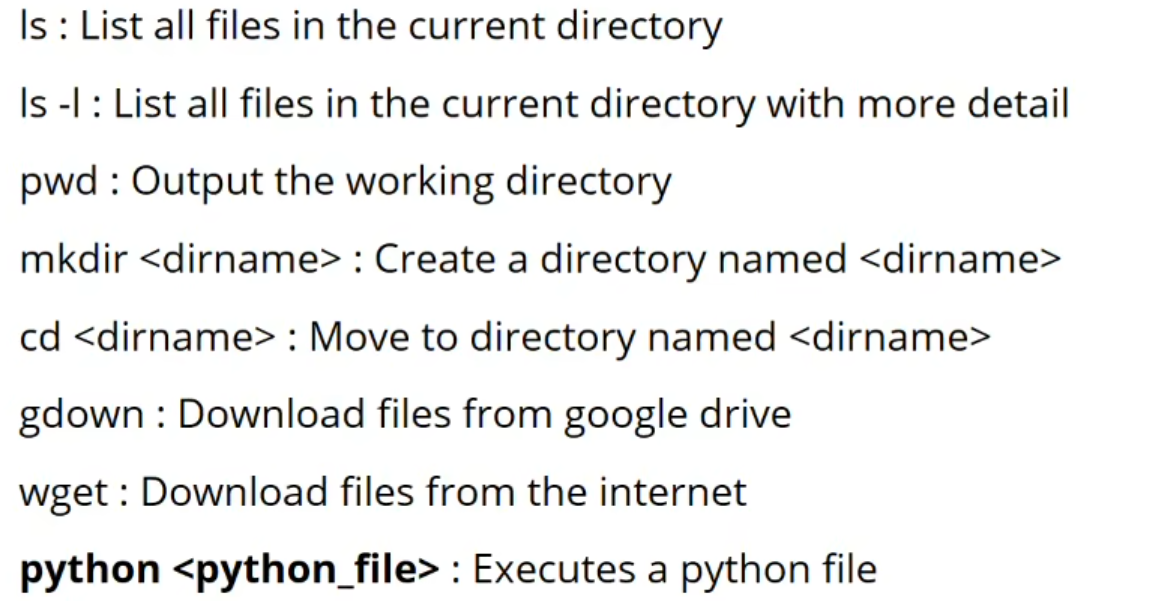
7.运行设置,以下红框中设置
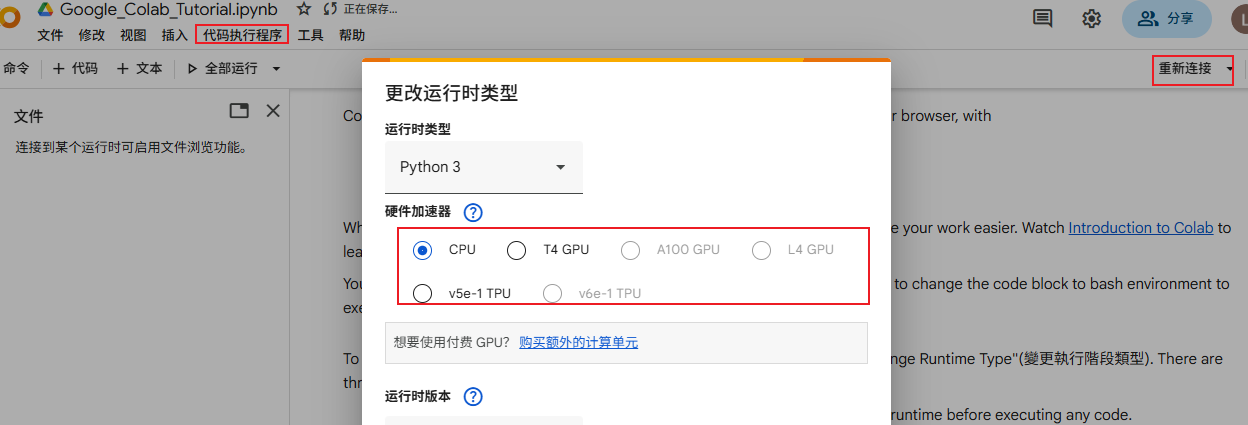
其它:
https://clash.ac.cn/clash-verge/
https://github.com/Pawdroid/Free-servers
