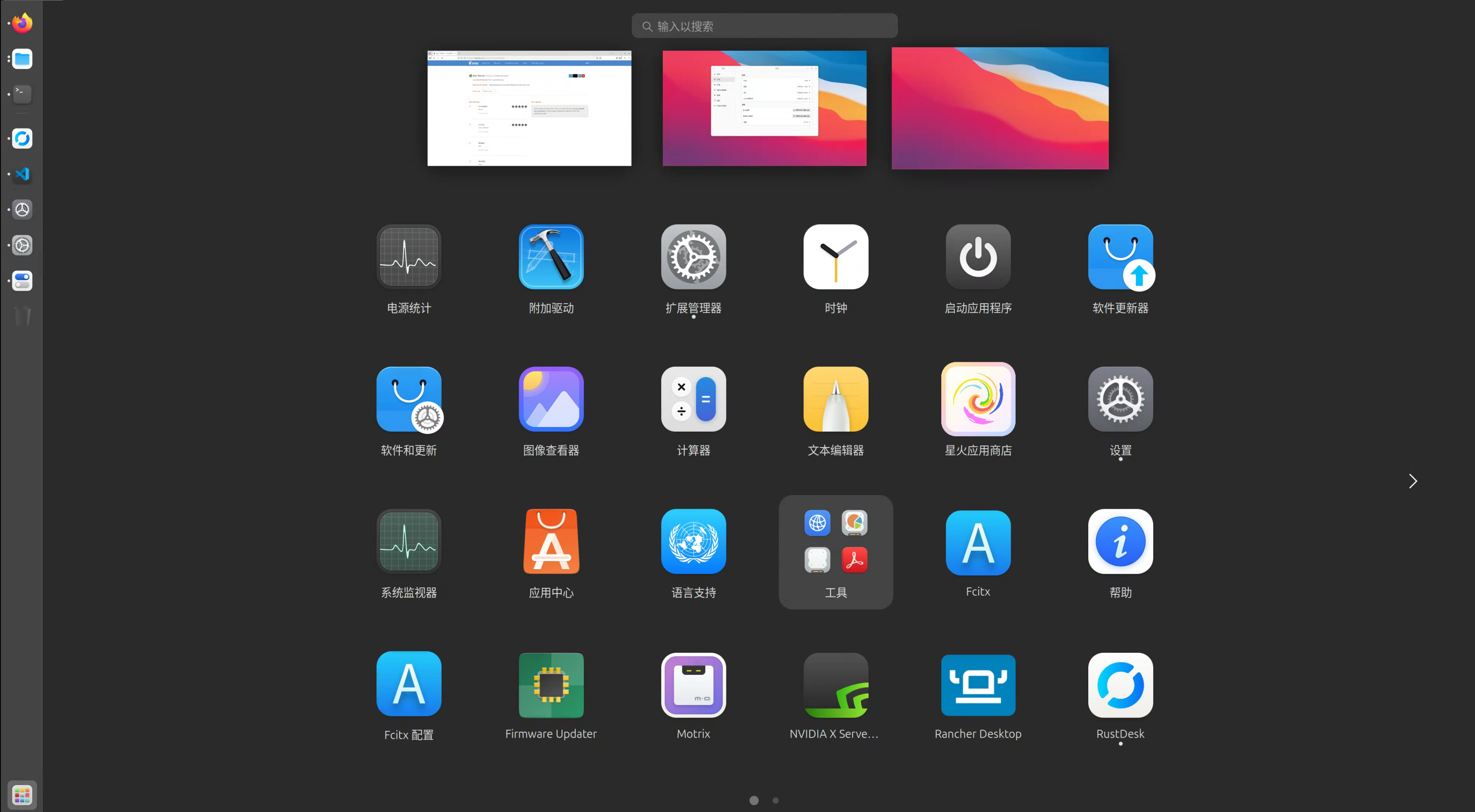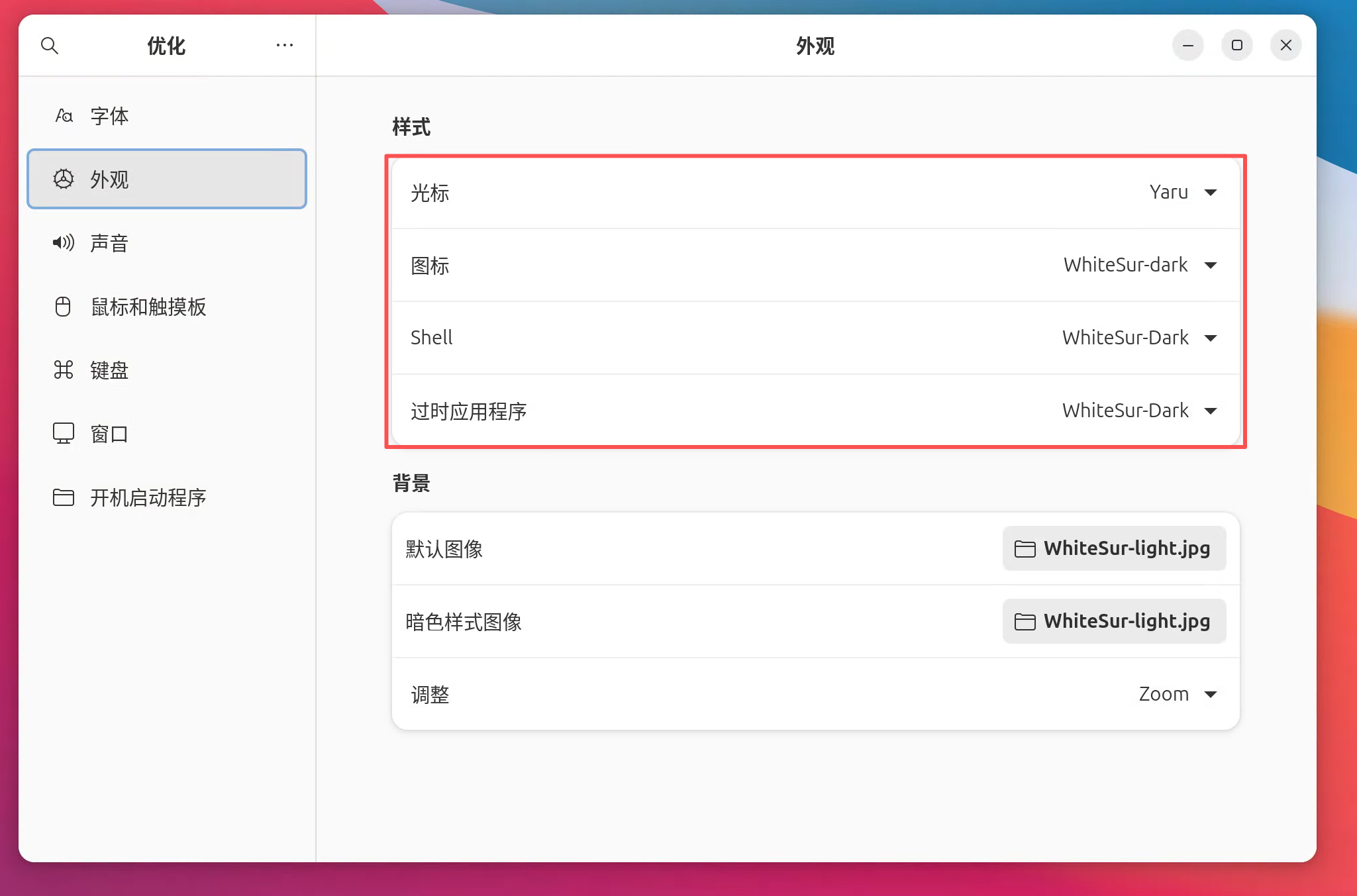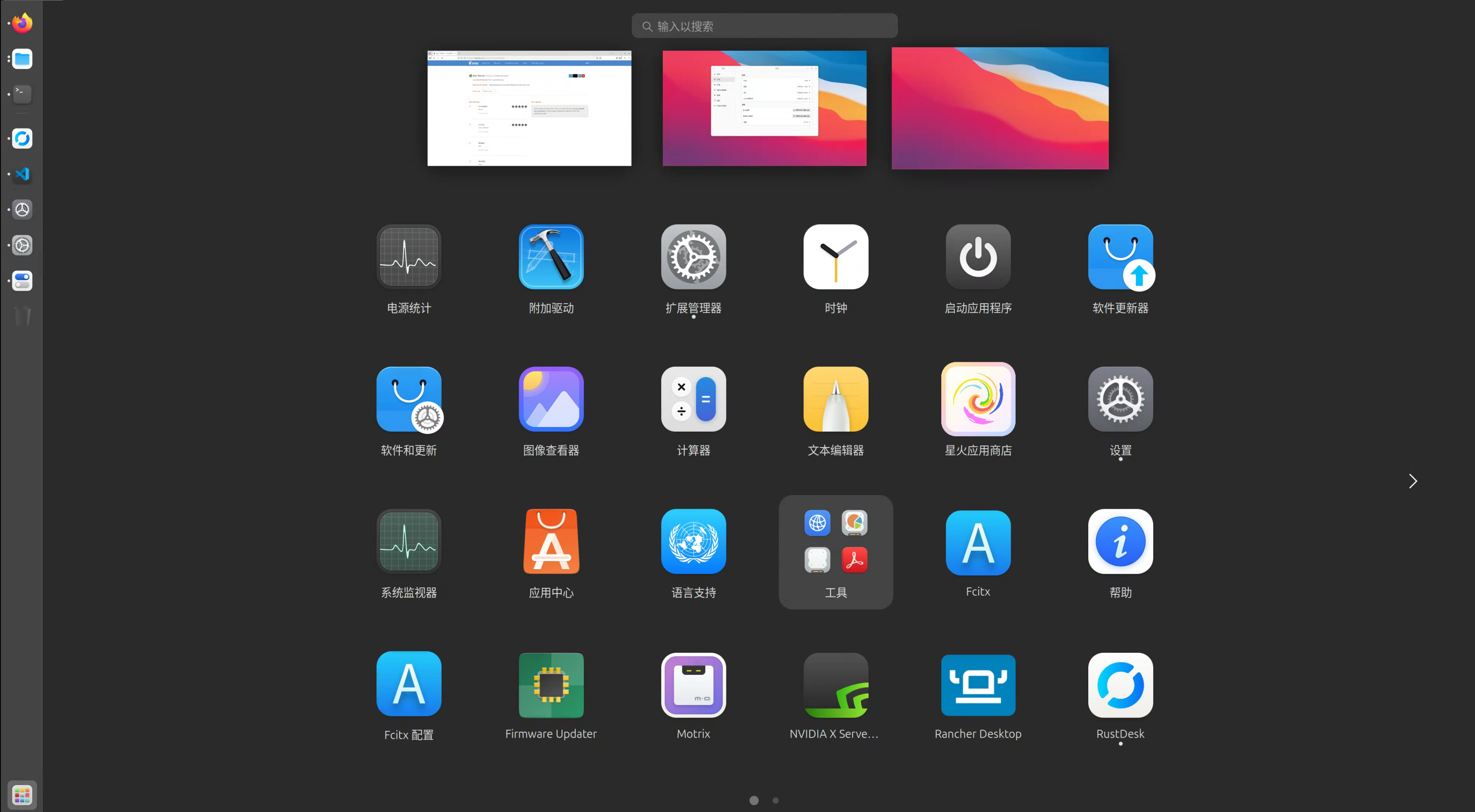1.主题安装
1.1.更新
sudo apt update
1.2.安装tweak
sudo apt install gnome-tweaks
1.3.安装firefox插件


1.4.安装gnome-shell
sudo apt install chrome-gnome-shell -y
1.5.安装扩展管理器
sudo apt install gnome-shell-extension-manager -y
1.6.安装主题
# https://github.com/vinceliuice/WhiteSur-gtk-theme
git clone https://github.com/vinceliuice/WhiteSur-gtk-theme.git --depth=1
cd WhiteSur-gtk-theme
./install.sh
1.7.安装图标
# https://github.com/vinceliuice/WhiteSur-icon-theme
git clone https://github.com/vinceliuice/WhiteSur-icon-theme.git --depth=1
cd WhiteSur-icon-theme
./install.sh -a
1.8.安装字体
# https://github.com/vinceliuice/WhiteSur-cursors
git clone https://github.com/vinceliuice/WhiteSur-cursors.git --depth=1
cd WhiteSur-cursors
./install.sh
1.9.安装壁纸
# https://github.com/vinceliuice/WhiteSur-wallpaper
git clone https://github.com/vinceliuice/WhiteSur-wallpaper.git --depth=1
cd WhiteSur-wallpaper
./install.sh
2.主题配置
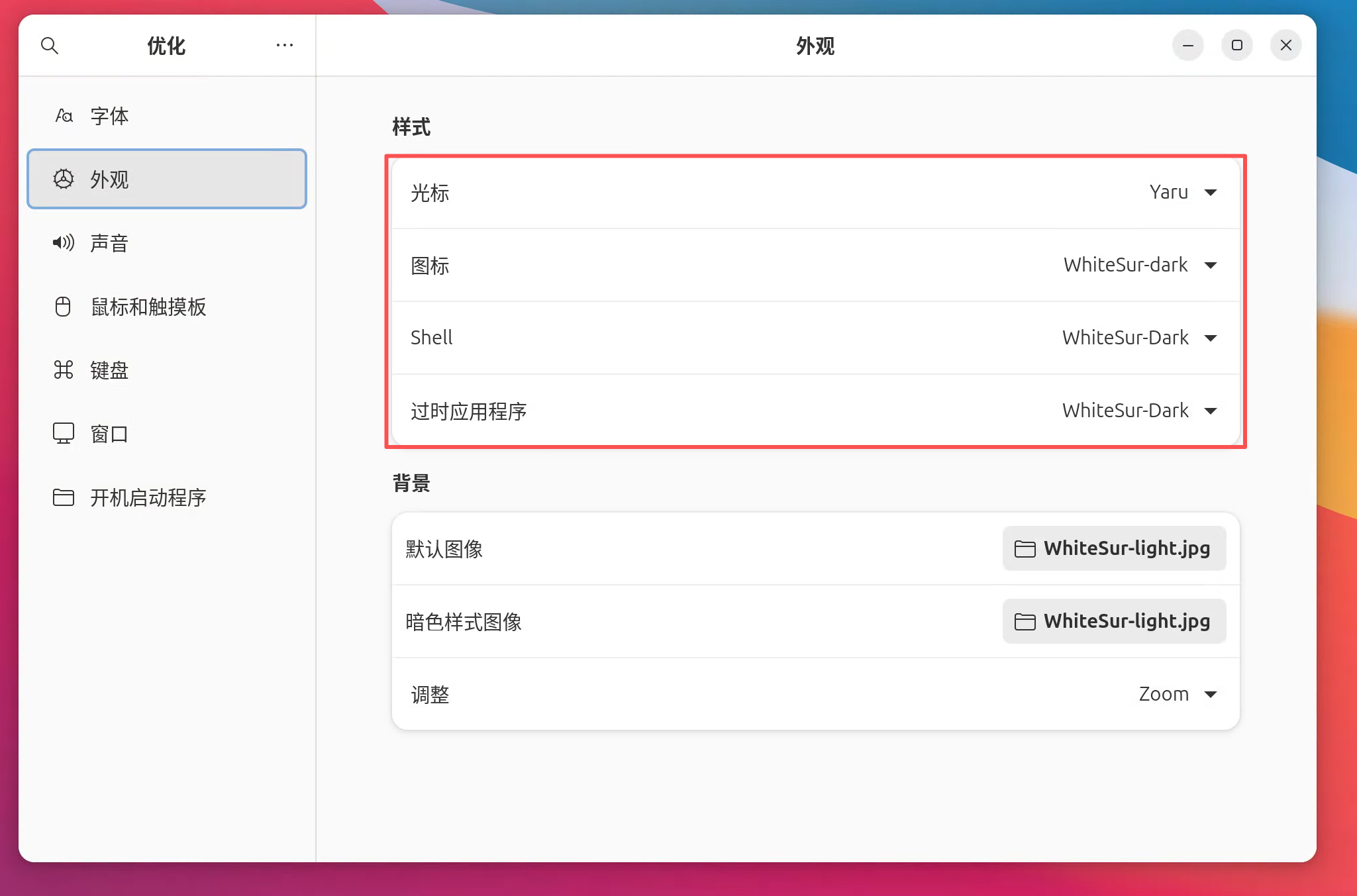
3.优化后的配置