在日常的软件测试工作中,我们常常使用 XMind 来整理测试用例。XMind 的可视化结构让用例层次清晰、逻辑直观,但当我们需要将这些用例导入到测试管理平台(如 TestRail、禅道、Jira 等)时,就需要把它们转换成 CSV 文件。本文就分享一个简单易行的方法。
为什么需要转换
- 批量导入:测试管理平台通常支持 CSV 批量导入,避免重复手动录入。
- 结构清晰:XMind 中的测试用例按模块、功能、子功能组织,转换成 CSV 后便于统一管理。
- 提高效率:特别是面对上百条用例时,自动化转换节省大量时间。
说明
这里我用到的xminf版本是图中这个,其他版本自测

准备工作
- XMind 文件:确保你的测试用例已经整理好,最好按照模块-功能-用例步骤的层级结构。
操作步骤
1. XMind文件格式
目前脚本按这个格式处理的,可以根据自己的需求部分代码
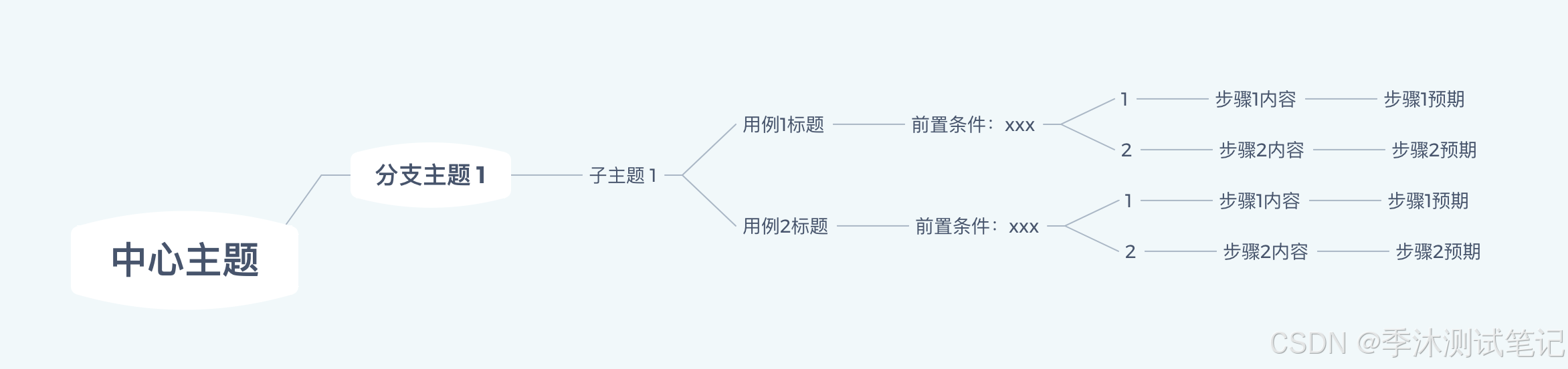
2. 编写转换脚本
用 Java 可以快速把文本解析成 CSV,例如:
import com.fasterxml.jackson.databind.JsonNode;
import com.fasterxml.jackson.databind.ObjectMapper;
import com.opencsv.CSVWriter;
import java.io.FileNotFoundException;
import java.io.FileWriter;
import java.io.IOException;
import java.io.InputStream;
import java.nio.file.Path;
import java.nio.file.Paths;
import java.util.ArrayList;
import java.util.Enumeration;
import java.util.List;
import java.util.Scanner;
import java.util.concurrent.atomic.AtomicReference;
import java.util.zip.ZipEntry;
import java.util.zip.ZipFile;public class XmindToCsvConverter {public static void main(String[] args) throws Exception {// XMind 文件路径String xmindFile = "/Users/xx.xmind";convertXmindToCsv(xmindFile);}public static void convertXmindToCsv(String xmindFile) throws Exception {// 1. 解压 XMind 并读取 content.jsonString jsonContent = extractJsonFromXmind(xmindFile);ObjectMapper objectMapper = new ObjectMapper();JsonNode rootNode = objectMapper.readTree(jsonContent);// 获取根节点的名称,作为 CSV 文件名String rootTitle = rootNode.get(0).get("rootTopic").get("title").asText();// 确定 CSV 文件路径(与 XMind 文件同目录)Path xmindPath = Paths.get(xmindFile);// 获取 XMind 所在目录String outputDir = xmindPath.getParent().toString();// 生成 CSV 文件路径String outputCsv = outputDir + "/用例csv/" + rootTitle + ".csv";System.out.println("CSV文件名: " + outputCsv);// 2. 解析 JSON 生成测试用例List<String[]> testCases = new ArrayList<>();// CSV 表头testCases.add(new String[]{"模块", "用例标题", "前置条件", "步骤ID", "步骤", "预期结果"});// 变量存储上一个节点信息AtomicReference<String> lastModule = new AtomicReference<>("");AtomicReference<String> lastCaseTitle = new AtomicReference<>("");AtomicReference<String> lastPrecondition = new AtomicReference<>("");AtomicReference<Boolean> isFirstStep = new AtomicReference<>(true);// 遍历 XMind 结构for (JsonNode sheet : rootNode) {traverseNode(sheet.get("rootTopic"), new ArrayList<>(), testCases, lastModule, lastCaseTitle, lastPrecondition, isFirstStep);}// 3. 保存到 CSV 文件try (CSVWriter writer = new CSVWriter(new FileWriter(outputCsv))) {writer.writeAll(testCases);}System.out.println("转换完成: " + outputCsv);}private static String extractJsonFromXmind(String xmindFile) throws IOException {try (ZipFile zipFile = new ZipFile(xmindFile)) {for (Enumeration<? extends ZipEntry> entries = zipFile.entries(); entries.hasMoreElements(); ) {ZipEntry entry = entries.nextElement();if (entry.getName().endsWith("content.json")) {try (InputStream is = zipFile.getInputStream(entry);Scanner scanner = new Scanner(is, "UTF-8")) {return scanner.useDelimiter("\\A").next();}}}}throw new FileNotFoundException("content.json not found in XMind file");}private static void traverseNode(JsonNode node, List<String> path, List<String[]> testCases, AtomicReference<String> lastModule, AtomicReference<String> lastCaseTitle, AtomicReference<String> lastPrecondition, AtomicReference<Boolean> isFirstStep) {if (node == null || !node.has("title")) return;List<String> newPath = new ArrayList<>(path);newPath.add(node.get("title").asText());if (node.has("children")) {for (JsonNode child : node.get("children").get("attached")) {traverseNode(child, newPath, testCases, lastModule, lastCaseTitle, lastPrecondition, isFirstStep);}} else {int size = newPath.size();String module = size >= 3 ? String.join("-", newPath.subList(0, 3)) : "";String caseTitle = size >= 4 ? newPath.get(3) : "";boolean hasPrecondition = (size == 8);String precondition = hasPrecondition ? newPath.get(4) : "";String stepId = hasPrecondition ? newPath.get(5) : (size >= 5 ? newPath.get(4) : "");String step = hasPrecondition ? newPath.get(6) : (size >= 6 ? newPath.get(5) : "");String expectedResult = hasPrecondition ? newPath.get(7) : (size >= 7 ? newPath.get(6) : "");// 用例的第一步保留模块名称if (caseTitle.equals(lastCaseTitle.get())) {caseTitle = "";precondition = "";if (!isFirstStep.get()) {module = "";}} else {lastCaseTitle.set(caseTitle);lastPrecondition.set(precondition);// 新用例的第一步isFirstStep.set(true);}testCases.add(new String[]{module, caseTitle, precondition, stepId, step, expectedResult});// 之后的步骤不再显示模块isFirstStep.set(false);}}
}
提示:根据实际导出的文本格式,可能需要调整解析逻辑。
3. 导入到测试管理平台
- 打开平台的导入功能 → 选择 CSV 文件 → 映射字段 → 批量导入。
- 导入完成后,检查用例层级和步骤是否正确。
总结
将 XMind 测试用例转换为 CSV 文件并导入测试平台,虽然看似多了一步,但合理利用脚本工具和平台导入功能,可以极大提升效率,减少重复劳动。对于日常测试工作来说,这是一项值得掌握的小技巧。
