思路:
将 LED灯显示 作为 一个独立的 FreeROTS 任务将串口打印ASCII表 作为 一个独立的 FreeROTS任务
将已经调试好的 LED灯显示代码 和 串口打印ASCII表 可以复制使用。
1)观看视频,理解FreeROTS 多任务运行,复制程序实例
第二课:
https://www.bilibili.com/video/BV1RB4y1Q7be/?spm_id_from=333.1387.collection.video_card.click&vd_source=25818e6e97754951f67187083c89af5a
仿真链接:
第二课:程序实例: https://wokwi.com/projects/332576245745189459
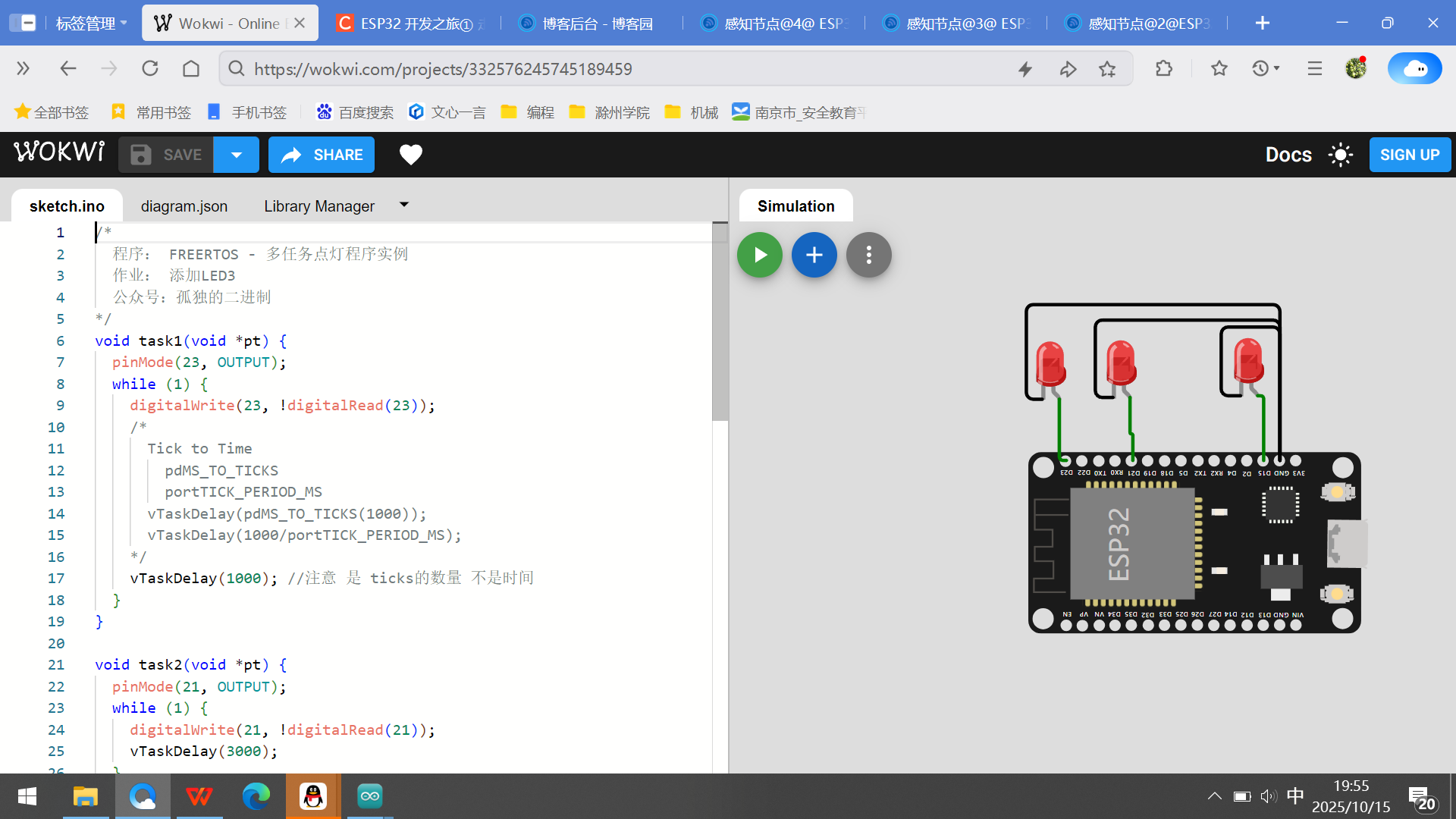
2)复制程序实例,并修改初始化和任务函数,实现LED灯显示任务 和 串口打印ASCII表任务

/*程序: FREERTOS - 多任务点灯程序实例作业: 添加LED3公众号:孤独的二进制 */ //查看电路图,那个ESP32的引脚连接LED灯 图中看到是IO2 #define LED_BUILTIN 2 void task1(void *pt) {//pinMode(23, OUTPUT);// initialize digital pin LED_BUILTIN as an output. pinMode(LED_BUILTIN, OUTPUT);while (1) {//digitalWrite(23, !digitalRead(23));/*Tick to TimepdMS_TO_TICKSportTICK_PERIOD_MSvTaskDelay(pdMS_TO_TICKS(1000));vTaskDelay(1000/portTICK_PERIOD_MS);*///vTaskDelay(1000); //注意 是 ticks的数量 不是时间 digitalWrite(LED_BUILTIN, HIGH); // turn the LED on (HIGH is the voltage level)vTaskDelay(1000);//delay(1000); // wait for a seconddigitalWrite(LED_BUILTIN, LOW); // turn the LED off by making the voltage LOWvTaskDelay(1000);//delay(1000); // wait for a second } }// first visible ASCIIcharacter '!' is number 33: int thisByte = 33; void task2(void *pt) {//pinMode(21, OUTPUT);//Initialize serial and wait for port to open:Serial.begin(9600);while (!Serial) {; // wait for serial port to connect. Needed for native USB port only }// prints title with ending line breakSerial.println("ASCII Table ~ Character Map");while (1) {// digitalWrite(21, !digitalRead(21));// vTaskDelay(3000);// prints value unaltered, i.e. the raw binary version of the byte.// The Serial Monitor interprets all bytes as ASCII, so 33, the first number,// will show up as '!' Serial.write(thisByte);Serial.print(", dec: ");// prints value as string as an ASCII-encoded decimal (base 10).// Decimal is the default format for Serial.print() and Serial.println(),// so no modifier is needed: Serial.print(thisByte);// But you can declare the modifier for decimal if you want to.// this also works if you uncomment it:// Serial.print(thisByte, DEC);Serial.print(", hex: ");// prints value as string in hexadecimal (base 16): Serial.print(thisByte, HEX);Serial.print(", oct: ");// prints value as string in octal (base 8); Serial.print(thisByte, OCT);Serial.print(", bin: ");// prints value as string in binary (base 2) also prints ending line break: Serial.println(thisByte, BIN);// if printed last visible character '~' or 126, stop:if (thisByte == 126) { // you could also use if (thisByte == '~') {// This loop loops forever and does nothingwhile (true) {continue;}}// go on to the next characterthisByte++;} }void setup() {// Serial.begin(9600);// Serial.print("ESP32 Tick Period - ");// Serial.print(portTICK_PERIOD_MS);// Serial.println("ms");if (xTaskCreate(task1,"Blink",1024,NULL,1,NULL) == pdPASS)Serial.println("Task1 Created.");if (xTaskCreate(task2,"ASCII_table",1024,NULL,1,NULL) == pdPASS)Serial.println("Task2 Created.");}void loop() { }
3)下载运行代码。观察是否串口打印ASCII表 ,LED闪烁
总结:
可以使用 FreeRTOS将模块程序结成为一个更复杂的系统程序。实现积木式开发。

