JavaWeb
Java
Idea
快捷键:
- 自动生成属性和方法:
Alt + Ins - 根据变量类型自动生成变量:
Ctrl + Alt + V
JSON
import com.fasterxml.jackson.databind.ObjectMapper;ObjectMapper objectMapper = new ObjectMapper();
String objStr = objectMapper.writeValueAsString(javaObj);
ObjType obj = objectMapper.readValue(personStr, ObjType.class);
XML
<?xml version="1.0" encoding="UTF-8"?> <!--第一行内容-->使用Java读取xml配置文件:
SAXReader saxReader = new SAXReader();
InputStream resourceAsStream = TestDom4j.class.getClassLoader().getResourceAsStream("xml/file/path");
Document document = saxReader.read(resourceAsStream);
Tomcat
一个Web项目的标准结构:
-
app
-
static
- css
- js
- img
-
WEB-INF
无法被浏览器访问到的路径
-

添加自定义本地磁盘路径的项目时:
-
在
conf/Catalina/localhost路径下创建app.xml文件,并添加下面内容:<Context path="path/of/url" docBase="path/of/local" />
Cookie
实质:一个json对象(key、value键值对)的字符串格式
Maven
依赖管理工具
maven项目结构
- src
- main(项目核心文件夹)
- java
- resources
- test(项目测试文件夹)
- java
- resources
- main(项目核心文件夹)
- pom.xml(配置文件)
- target(编译生成的文件)
安装
企业开发常用配置:jdk11 + maven-3.6.1
配置本地仓库
<!-- conf/settings.xml -->
<localRepository>E:\Server\maven\repository</localRepository>
配置阿里云国内镜像
<!-- conf/settings.xml -->
<mirror><id>nexus-aliyun</id><mirrorOf>central</mirrorOf><name>aliyun maven</name><url>http://maven.aliyun.com/nexus/content/groups/public</url>
</mirror>
IDEA配置
- 创建一个新的Java Project
- File-Setting-Build-Maven -> 选择
Maven位置和settings.xml文件的位置 - ...-Maven-Runner -> 选择JRE版本
- ...-Compiler-Java Compiler -> 选择字节码版本(与上一步相同)
Maven坐标
通过在 pom.xml配置文件中添加以下内容进行以来传递:
<dependencies><dependency><groupId>ch.qos.logback</groupId><artifactId>logback-classic</artifactId><version>1.2.3</version></dependency>
</dependencies>
排除依赖
添加以下内容排除依赖中的依赖传递
<exclusions><exclusion><groupId>junit</groupId><artifactId>junit</artifactId></exclusion>
</exclusions>
Tomcat
解决控制台输出日志中文乱码的问题
修改配置文件 conf/logging.properties
java.util.logging.ConsoleHandler.encoding = UTF-8 -> java.util.logging.ConsoleHandler.encoding = GBK
配置文件解释
配置文件 conf/server.xml
端口号配置:
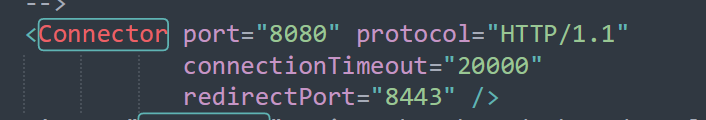
JDBC(MyBatis替代)
public class JDBCUtils {public static Connection getConnection() throws Exception {//1. 导入配置信息Properties properties = new Properties();InputStream inputStream = ClassLoader.getSystemResourceAsStream("jdbc.properties");properties.load(inputStream);String url = properties.getProperty("url");String user = properties.getProperty("user");String password = properties.getProperty("password");String driverName = properties.getProperty("driverName");//2. 注册驱动Class.forName(driverName);//3. 获取连接return DriverManager.getConnection(url, user, password);}public static void releaseResource(Connection conn, Statement ps) {try {if (ps != null)ps.close();} catch (SQLException e) {throw new RuntimeException(e);}try {if (conn != null)conn.close();} catch (SQLException e) {throw new RuntimeException(e);}}public static void releaseResource(Connection conn, Statement ps, ResultSet rs) {try {if (ps != null)ps.close();} catch (SQLException e) {throw new RuntimeException(e);}try {if (conn != null)conn.close();} catch (SQLException e) {throw new RuntimeException(e);}try {if (rs != null)rs.close();} catch (SQLException e) {throw new RuntimeException(e);}}
}
Servlet(SpringBoot替代)
//Servlet是一个接口,需要实现其中的一些方法
public class TestServlet implements Servlet {@Overridepublic void init(ServletConfig servletConfig) throws ServletException {//Servlet服务器初始化进行的操作//可以对servletConfig进行操作,获取<init-param>标签}@Overridepublic ServletConfig getServletConfig() {return null;}@Overridepublic void service(ServletRequest servletRequest, ServletResponse servletResponse) throws ServletException, IOException {//Servlet服务器被访问进行的操作//HttpServletRequest为ServletRequest的子类型(类型转换)HttpServletRequest hsr = (HttpServletRequest) servletRequest;//调用HttpServletRequest的getMethod()方法,获取请求方式String method = hsr.getMethod();}@Overridepublic String getServletInfo() {return null;}@Overridepublic void destroy() {//Servlet服务器被关闭时进行的操作}
}
HttpServlet
- HttpServlet为Servlet的子实现方法
public class TestServlet2 extends HttpServlet {@Overrideprotected void doGet(HttpServletRequest req, HttpServletResponse resp) throws ServletException, IOException {//get请求时进行的操作super.doGet(req, resp);}@Overrideprotected void doPost(HttpServletRequest req, HttpServletResponse resp) throws ServletException, IOException {//post请求时进行的操作super.doPost(req, resp);}
}
- Http是无状态的,通过Session会话来进行状态记录
Session
HttpSession session = req.getSession():获取当前会话,没有则创建新的会话
若传入参数true,则效果跟不带参数时相同
若传入参数false,获取当前会话,没有则返回null,不会创建新的会话
session.getId():获取sessionID
session.isNew():判断当前session是否为新的
session.getMaxInactiveInterval():获取会话最大间隔时间
session.setMaxInactiveInterval():设置会话最大间隔时间
session.setAtrribute(<key>, <value>):设置session中的名为<key>的属性
session.getAttribute(<key>):获取session中名为<key>的属性
session.removeAttribute(<key>):删除session中名为<key>的属性
注:不同的服务器访问时创建不同的session,属性也都不相同
资源跳转
req.getRequestDispatcher("<redirect_url>").forward(req, resp):服务器端内部转发
resp.sendRedirect("<redirect_url>"):客户端重定向
ServletConfig
servletConfig.getInitParameter(String):获取初始化参数
servletConfig.getServletName():获取Servlet别名
servletConfig.getServletContext():获取ServletContext对象
ServletContext
- ServletContext是一个接口,表示Servlet上下文对象
- 一个Web工程只有一个ServletContext对象(单例)
- ServletContext是一个域对象(key-value组成)
ServletContext context = config.getServletContext();:获取ServletContext
context.setAttribute([name]):存数据
context.getAttribute([name]):取数据
context.removeAttribute([name]):删除数据
HttpServletRequest
req.getParameter(<name_param>):获取GET请求中的参数<name_param>值,返回值是String
req.getParameterValues(<name_param>):当请求有多个值时(checkbox)使用,返回值是String[]
req.setCharacterEncoding("utf-8"):设置字符集编码为utf-8(解决在POST请求中出现的乱码问题)(必须在获取参数之前调用)
Spring(SpringBoot替代)
pom.xml项目配置文件
<!--导入依赖文件-->
<dependencies><dependency><groupId>org.springframework</groupId><artifactId>spring-context</artifactId><version>6.0.2</version></dependency><dependency><groupId>org.junit.jupiter</groupId><artifactId>junit-jupiter-api</artifactId><version>5.6.3</version></dependency>
</dependencies>
bean.xml配置文件
通过xml配置文件进行属性注入(需要已经创建了对应的类,并且类中需要有getter和setter方法)
<!--在配置文件中创建类的信息-->
<bean id="[类的别名]" class="[类的路径]"></bean><!--通过setter方法创建对象-->
<bean id="book1" class="di.Book" ><!--使用setter方法注入--><property name="bname" value="java learning"></property><property name="author" value="Maxime"></property>
</bean><!--通过有参构造函数创建对象-->
<bean id="book2" class="di.Book" ><constructor-arg name="bname" value="c++ learning"> </constructor-arg><constructor-arg name="author" value="Maxime"> </constructor-arg>
</bean><!--写入特殊符号-->
<![CDATA[ 其中可以写入特殊符号 ]]>
Log4j2日志框架
<!--log4j2的依赖-->
<dependency><groupId>org.apache.logging.log4j</groupId><artifactId>log4j-core</artifactId><version>2.19.0</version>
</dependency>
<dependency><groupId>org.apache.logging.log4j</groupId><artifactId>log4j-slf4j2-impl</artifactId><version>2.19.0</version>
</dependency>
log4j.xml配置文件
<?xml version="1.0" encoding="UTF-8"?>
<!--log4j.xml-->
<configuration><loggers><!--level指定日志级别,从低到高的优先级:TRACE < DEBUG < INFO < WARN < ERROR < FATALtrace:追踪,是最低的日志级别,相当于追踪程序的执行debug:调试,一般在开发中,都将其设置为最低的日志级别info:信息,输出重要的信息,使用较多warn:警告,输出警告的信息error:错误,输出错误信息fatal:严重错误--><root level="DEBUG"><appender-ref ref="spring6log"/><appender-ref ref="RollingFile"/><appender-ref ref="log"/></root></loggers><appenders><!--输出日志信息到控制台--><console name="spring6log" target="SYSTEM_OUT"><!--控制日志输出的格式--><PatternLayout pattern="%d{yyyy-MM-dd HH:mm:ss SSS} [%t] %-3level %logger{1024} - %msg%n"/></console><!--文件会打印出所有信息,这个log每次运行程序会自动清空,由append属性决定,适合临时测试用--><File name="log" fileName="d:/spring6_log/test.log" append="false"><PatternLayout pattern="%d{HH:mm:ss.SSS} %-5level %class{36} %L %M - %msg%xEx%n"/></File><!-- 这个会打印出所有的信息,每次大小超过size,则这size大小的日志会自动存入按年份-月份建立的文件夹下面并进行压缩,作为存档--><RollingFile name="RollingFile" fileName="d:/spring6_log/app.log"filePattern="log/$${date:yyyy-MM}/app-%d{MM-dd-yyyy}-%i.log.gz"><PatternLayout pattern="%d{yyyy-MM-dd 'at' HH:mm:ss z} %-5level %class{36} %L %M - %msg%xEx%n"/><SizeBasedTriggeringPolicy size="50MB"/><!-- DefaultRolloverStrategy属性如不设置,则默认为最多同一文件夹下7个文件,这里设置了20 --><DefaultRolloverStrategy max="20"/></RollingFile></appenders>
</configuration>
Java中调用bean创建的对象
//通过配置文件类获取bean对象
ApplicationContext context =new ClassPathXmlApplicationContext("bean.xml");
Class<?> o = context.getBean("[id]", Class<?>);
SpringBoot
数据库
MySQL
参考博客:https://www.cnblogs.com/scy157609962/p/18266751
MyBatis
参考博客:https://www.cnblogs.com/scy157609962/p/18422126
项目实战
YApi
Api管理工具,包含mock功能
尚品汇
初始化配置
-
初始化项目:
vue create <project_name> -
配置项目部署后浏览器自动打开:
// package.json "scripts": {"serve": "vue-cli-service serve --open" //添加--open参数 } -
关闭eslint校验功能:
// vue.config.js module.exports = defineConfig({transpileDependencies: true,lintOnSave: false }) -
配置
src文件夹别名:// jsconfig.json "paths": {"@/*": ["src/*"] }, -
安装
less、less-loadernpm install less less-loader@7.3.0 --save-dev -
路由组件的搭建及配置
npm i vue-router@3
配置重定向
// router/index.js
{path: '*',redirect: '/path/to/redirect'
}
路由跳转
- 声明式导航:使用
<router-link></router-link>组件实现 - 编程式导航:使用
$router.push() | $router.replace()函数实现
<router-link to="/path"></router-link><!--作用与a标签相同-->
路由跳转push、replace方法重写
// router/index.js
let push = VueRouter.prototype.push
let replace = VueRouter.prototype.replace
VueRouter.prototype.push = function(location, resolve, reject) {if (resolve && reject) {push.call(this, location, resolve, reject)} else {push.call(this, location, () => {}, () => {})}
}
VueRouter.prototype.replace = function(location, resolve, reject) {if (resolve && reject) {replace.call(this, location, resolve, reject)} else {replace.call(this, location, () => {}, () => {})}
}
网络请求
axios二次封装
自定义请求拦截器、相应拦截器
请求拦截器:可以在发送请求之前处理一些业务,相应拦截器:当服务器数据返回时可以处理一些事情
npm i axios:安装axios- 创建
src/api文件夹,在其中编写二次封装 -
const requests = axios.create({baseURL: '/api',timeout: 5000, })//请求拦截器 requests.interceptors.request.use((config) => {return config //配置对象,包含headers请求头 }) //响应拦截器 requests.interceptors.response.use((resp) => { //请求成功return resp.data},(error) => { //请求失败return Promise.reject(new Error('failed'))} )
配置代理服务器
解决网络请求跨域的问题
// vue.config.js
devServer: {proxy: { //解决跨域问题'/api': {target: 'http://gmall-h5-api.atguigu.cn',},}}
进度条实现
npm i nprogress --save-dev
// api/requests.js
import nprogress from 'nprogress'
import 'nprogress/nprogress.css'nprogress.start() //进度条启动
nprogress.done() //进度条停止
vuex
集中管理项目中的组件之间共用的数据
npm i vuex@3 --save-dev
-
创建
src/store/index.js -
// store/index.js import Vue from 'vue' import Vuex from 'vuex'Vue.use(Vuex)const state = {} const mutations = {} const actions = {} const getters = {}export default new Vuex.Store({state,mutations,actions,getters }) -
模块式编程
// store/home/index.js const state = {} const mutations = {} const actions = {} const getters = {}export default { // home模块(只需要将一个对象暴露)state,mutations,actions,getters }
小兔鲜
-
使用
Vue3新建项目:npm init vue@latest -
项目
src目录调整apiscomposables:放置组合函数directivesstylesutils
-
配置别名路径联想
//jsconfig.json {"compilerOptions": {"baseUrl": "./","paths": {"@/*": ["src/*"]}},"exclude": ["node_modules", "dist"] }
使用ElementPlus组件库
-
安装:
npm install element-plus --savenpm install -D unplugin-vue-components unplugin-auto-import(按需引入组件)-D:表示只在开发环境中使用--save:表示在开发环境和部署环境都是用 -
定制
ElementPlus组件主题色-
安装
sass:npm i -D sass -
配置主题色:
/* 文件路径:styles/element/index.scss配置需要修改的主题色*/@forward 'element-plus/theme-chalk/src/common/var.scss' with ($colors: ('primary': (// 主色'base': #27ba9b,),'success': (// 成功色'base': #1dc779,),'warning': (// 警告色'base': #ffb302,),'danger': (// 危险色'base': #e26237,),'error': (// 错误色'base': #cf4444,),)) -
设置配置文件:
//vite.config.jsexport default defineConfig({plugins: [vue(),AutoImport({resolvers: [ElementPlusResolver()],}),Components({resolvers: [ElementPlusResolver({importStyle: "sass"})],}),],resolve: {alias: {'@': fileURLToPath(new URL('./src', import.meta.url))}},css: {preprocessorOptions: {scss: {// 自动导入定制化样式文件进行样式覆盖additionalData: `@use "@/styles/element/index.scss" as *;`,}}}})
-
-
定义axios的请求、响应拦截器
import axios from 'axios'// 创建axios实例 const http = axios.create({baseURL: 'http://pcapi-xiaotuxian-front-devtest.itheima.net',timeout: 5000 })// axios请求拦截器 instance.interceptors.request.use(config => {return config}, e => Promise.reject(e) )// axios响应式拦截器 instance.interceptors.response.use(res => res.data, e => {return Promise.reject(e) })export default http
苍穹外卖
密码md5加密
String s = DigestUtils.md5DigestAsHex(password.getBytes()); //对字符串password进行md5加密,获取加密后的字符串
Swagger
-
导入maven依赖
<!--Swagger依赖--><dependency><groupId>com.github.xiaoymin</groupId><artifactId>knife4j-spring-boot-starter</artifactId><version>3.0.2</version></dependency> -
在配置类中添加
knife4j相关配置/*** 通过knife4j生成接口文档* @return*/ public Docket docket() {ApiInfo apiInfo = new ApiInfoBuilder().title("苍穹外卖项目接口文档").version("2.0").description("苍穹外卖项目接口文档").build();Docket docket = new Docket(DocumentationType.SWAGGER_2).apiInfo(apiInfo).select().apis(RequestHandlerSelectors.basePackage("com.sky.controller")).paths(PathSelectors.any()).build();return docket; } -
设置静态资源映射
/*** 设置静态资源映射(重写WebMvcConfigurationSupport类中的addResourceHandlers方法)* @param registry*/ protected void addResourceHandlers(ResourceHandlerRegistry registry) {registry.addResourceHandler("/doc.html").addResourceLocations("classpath:/META-INF/resources/");registry.addResourceHandler("/webjars/**").addResourceLocations("classpath:/META-INF/resources/webjars/"); }
