
本文实现了一种简单的人脸面部关键点识别,和进行静图眼镜图片的虚拟佩戴功能。
开发环境为:VS 2022、WinForm、 .NET Framework 4.6.2 、 DlibDotNet 19.21.0.0
整体的处理流程如下图:
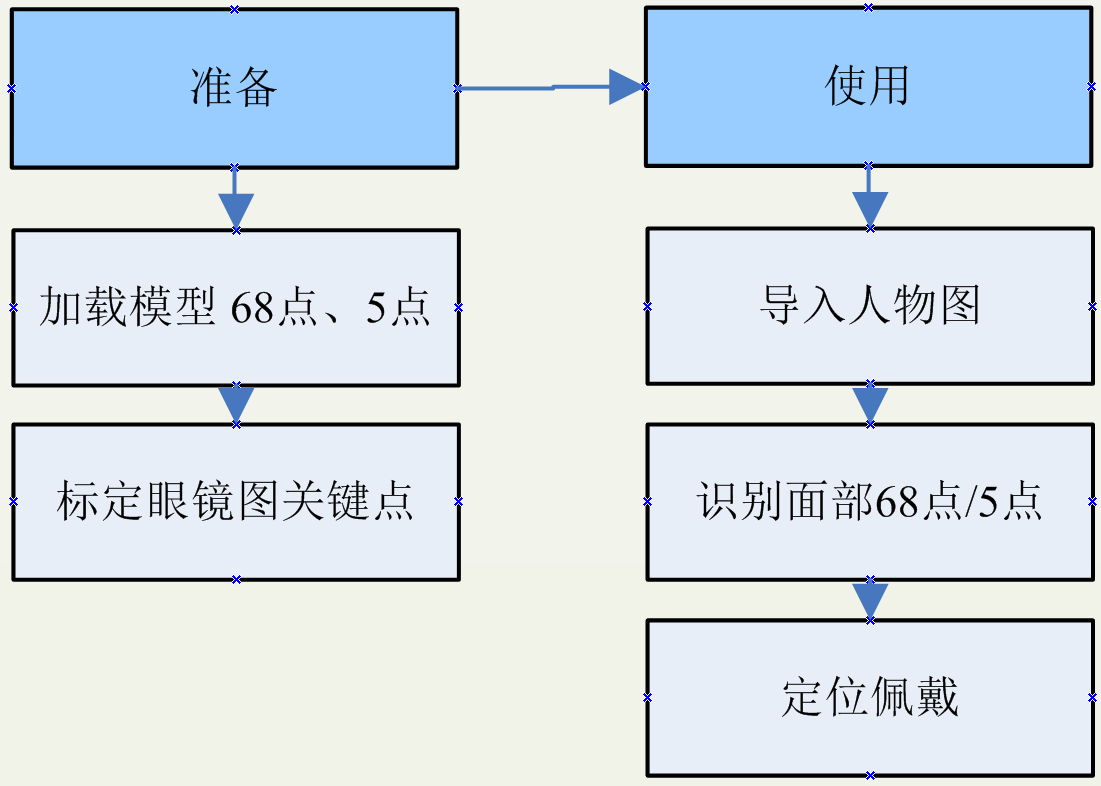
加载数据模型
首先加载 数据模型。人脸关键点的数据模型分为68点和5点(人脸的3d 模型点为468点,本文暂不讨论 ),这两个模型文件大小分别为95M、8.72M,两个文件从识别速度上来说差异非常小,主要 区别就是文件的大小和结果点的精度 。
加载数据模型的时候,有一点非常容易出错,就是模型的加载路径一定不能包含中文或特殊字符,否则会加载失败,所以我们把模型文件从软件的根目录下拷贝到所在盘符后再使用 ,
模型的加载处理如下:
private void InitializeDlib()
{try{faceDetector = Dlib.GetFrontalFaceDetector();var modelPath68 = AppDomain.CurrentDomain.BaseDirectory + "data\\shape_predictor_68_face_landmarks.dat";var modelPath5 = AppDomain.CurrentDomain.BaseDirectory + "data\\shape_predictor_5_face_landmarks.dat"; // 加载68点模型 if (File.Exists(modelPath68)){//防止中文路径var modelPath68_tmp = modelPath68[0] + ":\\" + modelPath68.Split('\\').Last();if (!File.Exists(modelPath68_tmp))File.Copy(modelPath68, modelPath68_tmp);shapePredictor68 = ShapePredictor.Deserialize(modelPath68_tmp);radioButton68.Enabled = true;radioButton68.Checked = true;}else{radioButton68.Enabled = false;}// 加载5点模型 if (File.Exists(modelPath5)){//防止中文路径var modelPath5_tmp = modelPath5[0] + ":\\" + modelPath5.Split('\\').Last();if (!File.Exists(modelPath5_tmp))File.Copy(modelPath5, modelPath5_tmp);shapePredictor5 = ShapePredictor.Deserialize(modelPath5_tmp);radioButton5.Enabled = true;}else{radioButton5.Enabled = false;}if (!radioButton68.Enabled && !radioButton5.Enabled){MessageBox.Show("未找到任何人脸检测模型!", "错误", MessageBoxButtons.OK, MessageBoxIcon.Error);}}catch (Exception ex){MessageBox.Show($"初始化Dlib失败:{ex.Message}", "错误", MessageBoxButtons.OK, MessageBoxIcon.Error);}
}
识别人脸68点
模型加载完成之后,我们就可以使用它来识别指定的人像图片了,通过简单的一句代码就可以识别到我们需要的关键点 :redictor.Detect(img, face),获取到关键点后,把它绘制到页面上。具体处理如下 :
private void DrawFaceLandmarks()
{if (originalImage == null) return;ShapePredictor currentPredictor = radioButton68.Checked ? shapePredictor68 : shapePredictor5;if (currentPredictor == null){pictureBoxFace.Image = originalImage;return;}try{faceLandmarksImage?.Dispose();faceLandmarksImage = new Bitmap(originalImage);using (var img = Dlib.LoadImage<RgbPixel>(currentImagePath)){var faces = faceDetector.Operator(img);if (faces.Length > 0){using (Graphics g = Graphics.FromImage(faceLandmarksImage)){g.SmoothingMode = SmoothingMode.HighQuality;// 绘制人脸框Pen facePen = new Pen(Color.Lime, 3);// 使用更亮的颜色和更大的点Brush faceOutlineBrush = new SolidBrush(Color.Cyan); // 脸部轮廓 0-16Brush eyebrowBrush = new SolidBrush(Color.Yellow); // 眉毛 17-26Brush noseBrush = new SolidBrush(Color.Magenta); // 鼻子 27-35Brush eyeBrush = new SolidBrush(Color.Lime); // 眼睛 36-47 - 使用亮绿色Brush mouthBrush = new SolidBrush(Color.HotPink); // 嘴巴 48-67Font font = new Font("Arial", 8, FontStyle.Bold);Brush textBrush = new SolidBrush(Color.White);Brush textBackBrush = new SolidBrush(Color.FromArgb(128, 0, 0, 0));foreach (var face in faces){// 绘制人脸矩形框g.DrawRectangle(facePen, (int)face.Left, (int)face.Top, (int)face.Width, (int)face.Height);var shape = currentPredictor.Detect(img, face);// 绘制所有关键点for (uint i = 0; i < shape.Parts; i++){var point = shape.GetPart(i);int x = (int)point.X;int y = (int)point.Y;// 根据点的索引选择颜色Brush pointBrush;if (i <= 16) pointBrush = faceOutlineBrush; // 脸部轮廓else if (i <= 26) pointBrush = eyebrowBrush; // 眉毛else if (i <= 35) pointBrush = noseBrush; // 鼻子else if (i <= 47) pointBrush = eyeBrush; // 眼睛else pointBrush = mouthBrush; // 嘴巴// 绘制更大的点,并添加边框g.FillEllipse(pointBrush, x - 4, y - 4, 8, 8);// 添加白色边框使点更明显using (Pen borderPen = new Pen(Color.White, 1)){g.DrawEllipse(borderPen, x - 4, y - 4, 8, 8);}// 显示点号(仅68点模型)if (shape.Parts >= 68){// 先绘制半透明背景SizeF textSize = g.MeasureString(i.ToString(), font);g.FillRectangle(textBackBrush, x + 6, y - 8, textSize.Width + 2, textSize.Height);// 绘制白色文字g.DrawString(i.ToString(), font, textBrush, x + 6, y - 8);}}// 连接关键点形成轮廓(可选)if (shape.Parts >= 68){Pen linePen = new Pen(Color.FromArgb(100, Color.Lime), 2);// 连接脸部轮廓for (uint i = 0; i < 16; i++){var p1 = shape.GetPart(i);var p2 = shape.GetPart(i + 1);g.DrawLine(linePen, (int)p1.X, (int)p1.Y, (int)p2.X, (int)p2.Y);}// 连接左眉毛for (uint i = 17; i < 21; i++){var p1 = shape.GetPart(i);var p2 = shape.GetPart(i + 1);g.DrawLine(linePen, (int)p1.X, (int)p1.Y, (int)p2.X, (int)p2.Y);}// 连接右眉毛for (uint i = 22; i < 26; i++){var p1 = shape.GetPart(i);var p2 = shape.GetPart(i + 1);g.DrawLine(linePen, (int)p1.X, (int)p1.Y, (int)p2.X, (int)p2.Y);}linePen.Dispose();}}facePen.Dispose();faceOutlineBrush.Dispose();eyebrowBrush.Dispose();noseBrush.Dispose();eyeBrush.Dispose();mouthBrush.Dispose();font.Dispose();textBrush.Dispose();textBackBrush.Dispose();}}pictureBoxFace.Image = faceLandmarksImage;}}catch (Exception ex){lblStatus.Text = $"绘制关键点失败:{ex.Message}";pictureBoxFace.Image = originalImage;}
}
眼镜标定
面部关键点有了,那么如何把眼镜图片正确的放到目标位置呢?这里也有需要注意的点 默认情况下 我们可能 会把眼睛图片以眼睛的中心为基准来 让眼睛图片的中心点与它对齐 但是这样的效果可能是非常傻的 因为实际我们在佩戴眼镜的时候 眼睛一般处于镜片的偏上和偏内的位置 ,例如下图的效果比对 ,

因此我们需要告诉软件,我们希望眼镜位于眼中心的位置在哪里,因此我们在这里做一个眼镜标定的功能:进行标定的时候,为了方便,当选中左侧的某个点之后,右眼的第2个点在标定时默认为了与左眼相同的y坐标,只需要进行x的位置选取即可 :

佩戴匹配
有了正确的位置标定,我们就可以把它与眼睛位置进行正确的匹配了,匹配的处理代码如下:
private void OverlayGlasses(Graphics g, FullObjectDetection shape)
{System.Drawing.Point leftEye, rightEye;// 获取人脸上的眼睛中心点if (shape.Parts >= 68){leftEye = GetEyeCenter(shape, 36, 41);rightEye = GetEyeCenter(shape, 42, 47);}else{leftEye = new System.Drawing.Point((int)shape.GetPart(0).X, (int)shape.GetPart(0).Y);rightEye = new System.Drawing.Point((int)shape.GetPart(2).X, (int)shape.GetPart(2).Y);}// 检查是否有标定数据if (glassesCalibrations.ContainsKey(selectedAccessoryPath) &&glassesCalibrations[selectedAccessoryPath].IsCalibrated){// 使用标定数据进行精确对齐var calibration = glassesCalibrations[selectedAccessoryPath];OverlayGlassesWithCalibration(g, leftEye, rightEye, calibration);}else{// 使用默认算法int eyeDistance = (int)Math.Sqrt(Math.Pow(rightEye.X - leftEye.X, 2) + Math.Pow(rightEye.Y - leftEye.Y, 2));float glassesWidth = eyeDistance * 2.2f;float glassesHeight = glassesWidth * currentAccessoryImage.Height / currentAccessoryImage.Width;double angle = Math.Atan2(rightEye.Y - leftEye.Y, rightEye.X - leftEye.X) * 180 / Math.PI;int centerX = (leftEye.X + rightEye.X) / 2;int centerY = (leftEye.Y + rightEye.Y) / 2;DrawRotatedImage(g, currentAccessoryImage, centerX, centerY, glassesWidth, glassesHeight, (float)angle);}
}private void OverlayGlassesWithCalibration(Graphics g, System.Drawing.Point faceLeftEye, System.Drawing.Point faceRightEye, GlassesCalibrationData calibration)
{// 计算眼镜标定点之间的距离和角度double glassesEyeDistance = Math.Sqrt(Math.Pow(calibration.RightEyeCenter.X - calibration.LeftEyeCenter.X, 2) +Math.Pow(calibration.RightEyeCenter.Y - calibration.LeftEyeCenter.Y, 2));double glassesAngle = Math.Atan2(calibration.RightEyeCenter.Y - calibration.LeftEyeCenter.Y,calibration.RightEyeCenter.X - calibration.LeftEyeCenter.X);// 计算人脸眼睛之间的距离和角度double faceEyeDistance = Math.Sqrt(Math.Pow(faceRightEye.X - faceLeftEye.X, 2) +Math.Pow(faceRightEye.Y - faceLeftEye.Y, 2));double faceAngle = Math.Atan2(faceRightEye.Y - faceLeftEye.Y,faceRightEye.X - faceLeftEye.X);// 计算缩放比例float scale = (float)(faceEyeDistance / glassesEyeDistance);// 计算旋转角度(度)float rotationAngle = (float)((faceAngle - glassesAngle) * 180 / Math.PI);// 计算眼镜的新尺寸float newWidth = currentAccessoryImage.Width * scale;float newHeight = currentAccessoryImage.Height * scale;// 计算眼镜中心点(在原图中的位置)System.Drawing.Point glassesCenter = new System.Drawing.Point((calibration.LeftEyeCenter.X + calibration.RightEyeCenter.X) / 2,(calibration.LeftEyeCenter.Y + calibration.RightEyeCenter.Y) / 2);// 计算人脸眼睛中心点System.Drawing.Point faceEyesCenter = new System.Drawing.Point((faceLeftEye.X + faceRightEye.X) / 2,(faceLeftEye.Y + faceRightEye.Y) / 2);// 应用变换var state = g.Save();// 移动到人脸眼睛中心g.TranslateTransform(faceEyesCenter.X, faceEyesCenter.Y);// 旋转g.RotateTransform(rotationAngle);// 计算偏移(考虑标定点在眼镜图片中的相对位置)float offsetX = -glassesCenter.X * scale;float offsetY = -glassesCenter.Y * scale;// 绘制眼镜g.DrawImage(currentAccessoryImage, offsetX, offsetY, newWidth, newHeight);g.Restore(state);
}

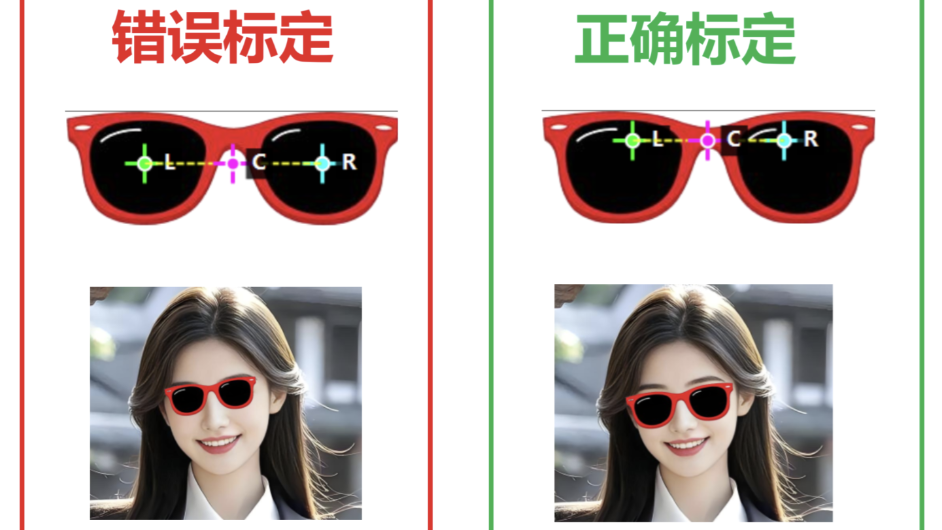 基于DlibDotNet,识别人脸68点关键点,通过眼镜标定功能,使虚拟眼镜能更自然地贴合人脸。采用.NET Framework 4.6.2开发,通过计算眼镜标定点与人眼位置的相对关系,实现眼镜对齐和缩放。关键步骤:人脸检测模型加载、关键点识别与绘制、眼镜位置标定、以及基于几何变换的眼镜匹配算法。
基于DlibDotNet,识别人脸68点关键点,通过眼镜标定功能,使虚拟眼镜能更自然地贴合人脸。采用.NET Framework 4.6.2开发,通过计算眼镜标定点与人眼位置的相对关系,实现眼镜对齐和缩放。关键步骤:人脸检测模型加载、关键点识别与绘制、眼镜位置标定、以及基于几何变换的眼镜匹配算法。