@
- 🎀 整体介绍 | Overview
- 🍪 配置项详解 | Field Details
- 🎨 开关大全 | All Switches
- ✨ 配置示例 | Cute Example
- Conclusion | 结语
🎀 整体介绍 | Overview
今天我们来学习一下,LibreChat的页面基础配置哇~
interface对象是LibreChat的"百变魔法棒"✨!它能自定义界面的各种小元素,让应用穿上不同的可爱服装~ 隐私政策链接、侧边栏、聊天预设...统统可以按你的喜好变身! | The interface object is LibreChat's "Magic Wand"✨! It customizes UI elements like a dress-up doll—privacy policy links, side panels, chat presets... all transformable as you wish!
🍪 配置项详解 | Field Details
- 隐私小饼干政策 | privacyPolicy
🌸 设置隐私政策链接位置,能选择在新标签页中打开~ | Sets privacy policy link location, can open in new tab~privacyPolicy:externalUrl: "https://你的链接.com" # 🎀 自定义链接openNewTab: true # 🪄 新标签页打开
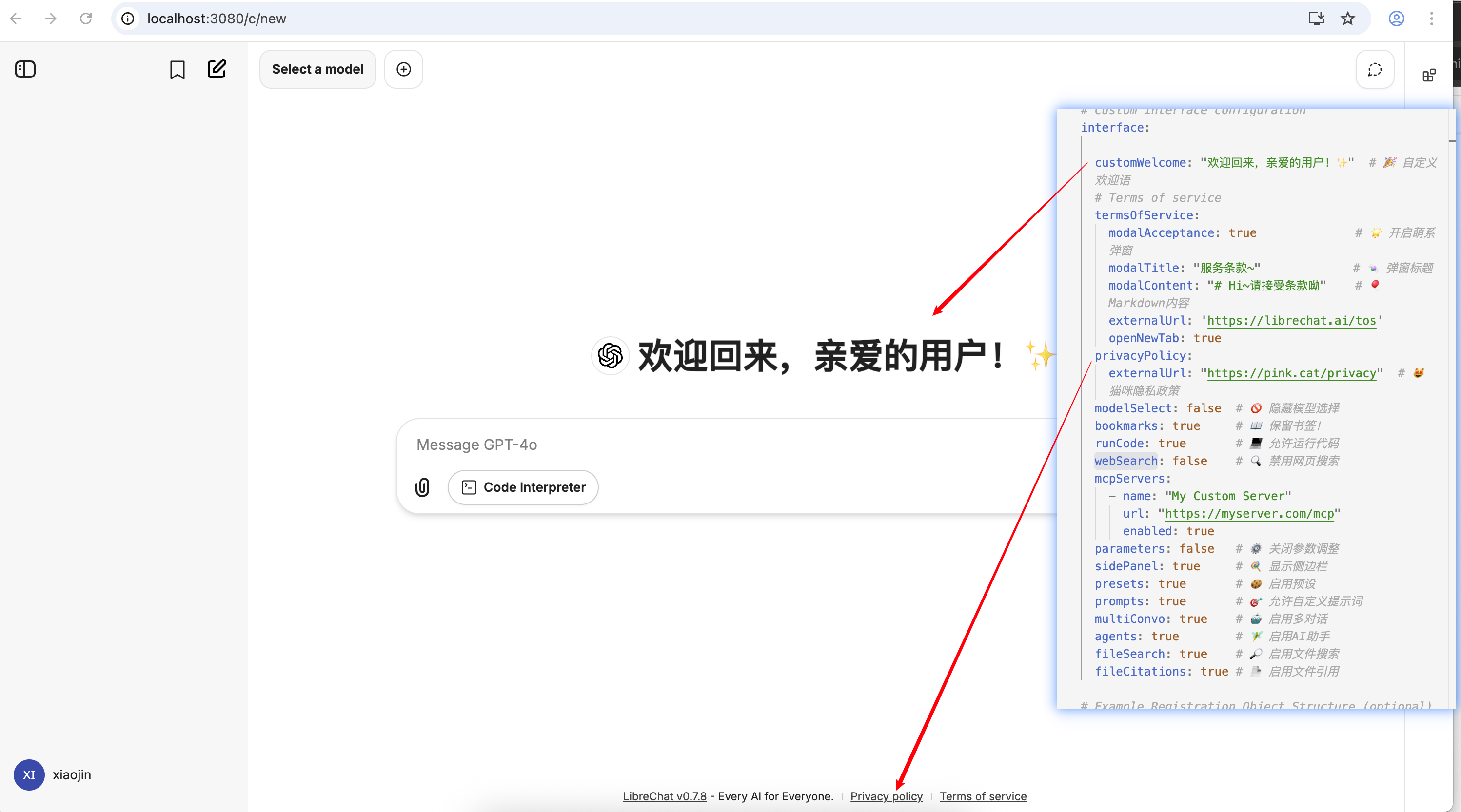
- 服务条款小熊熊 | termsOfService
💌 不仅设链接,还能弹萌系弹窗让用户点"同意"! | Set link + cute acceptance popup for users~termsOfService:externalUrl: "https://条款链接.com" modalAcceptance: true # 🌟 开启萌系弹窗modalTitle: "服务条款~" # 🍬 弹窗标题modalContent: "# Hi~请接受条款呦" # 🎈 Markdown内容
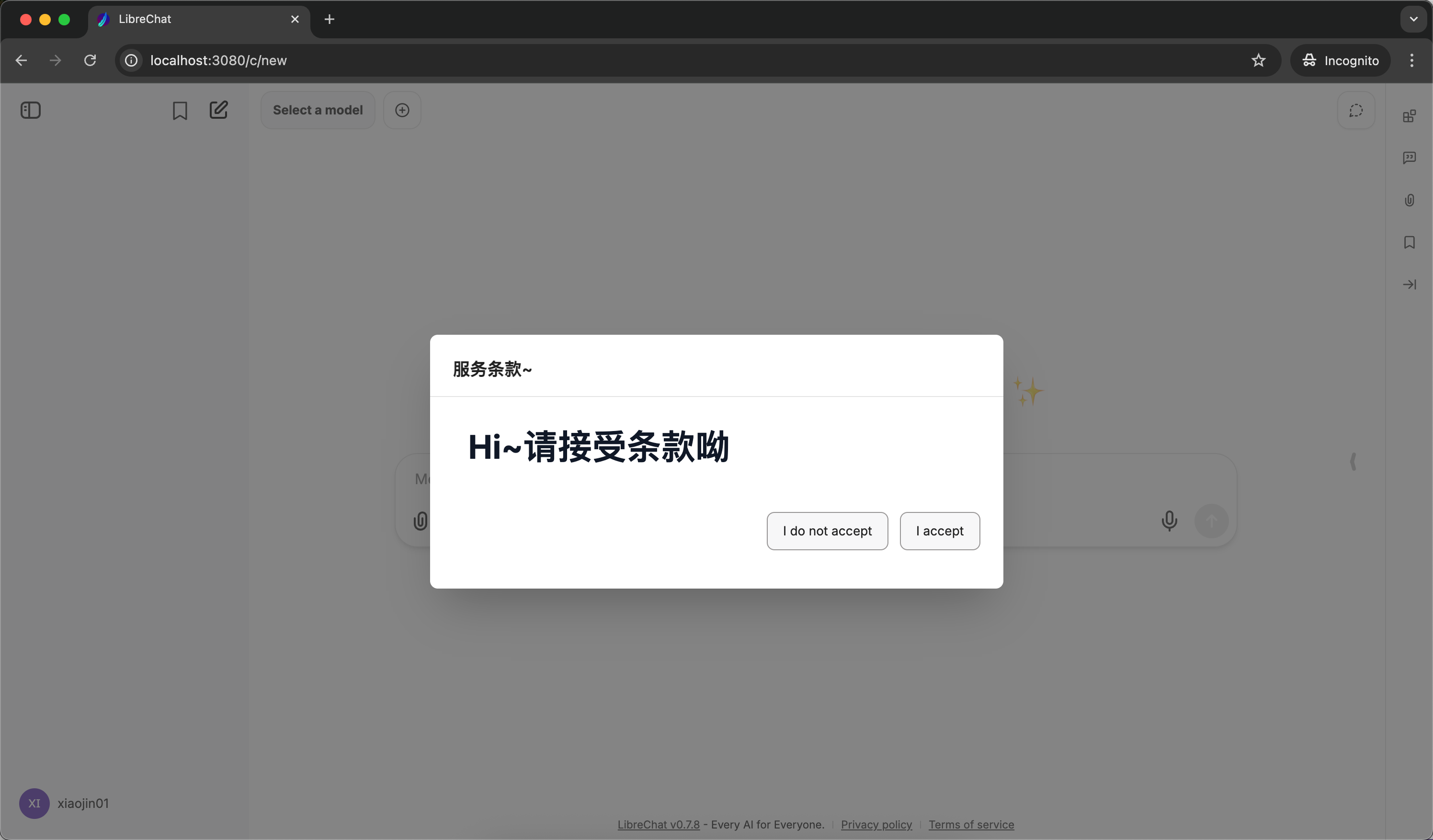
-
端点菜单小按钮 | modelSelect
🤹 控制聊天模型切换功能,一般用不上。 | Toggles model-switching button visibility like a secret~modelSelect: false # 🔮 关掉就看不到咯 -
全能参数小齿轮 ⚙️ | parameters
🐇 调整聊天参数的小工具,关上就变极简风~ | Hides chat parameter controls for minimalist vibes~parameters: false # ✨ 消失吧小齿轮!
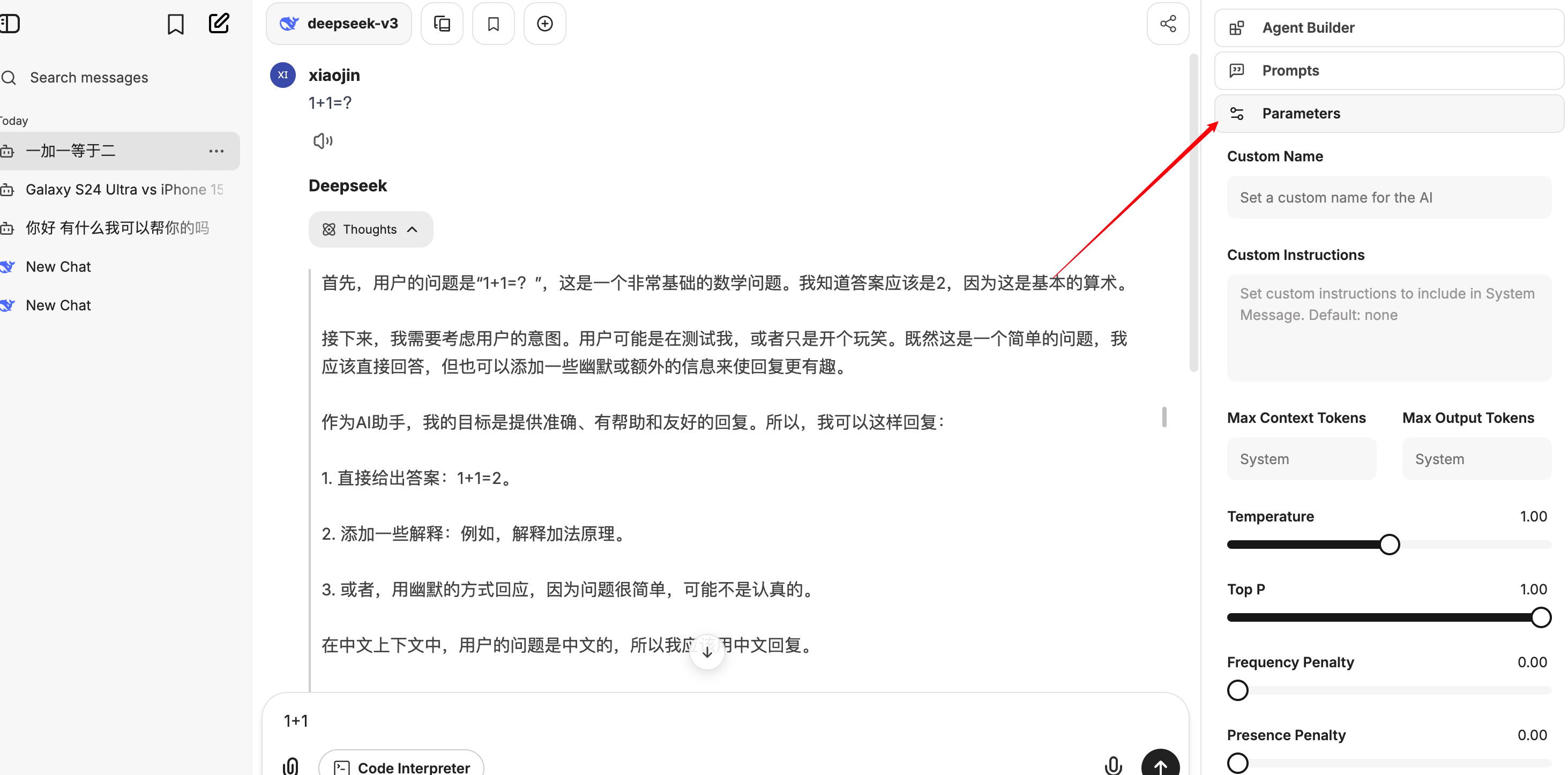
- 书签收藏夹 📚 | bookmarks
💖 关掉后用户就不能保存可爱对话啦~(舍不得!) | Disables chat saving—bye-bye bookmarks!bookmarks: false # 😢 书签消失魔法

-
MCP服务器小精灵 | mcpServers
🌐 连接多个模型提供者服务器,让聊天更灵活! | Connects multiple model provider servers for flexible chatting~ -
侧边栏小助手 | sidePanel
🍭 控制侧边栏的显示与隐藏,方便用户快速访问功能~ | Toggles the visibility of the sidebar for quick access to features~sidePanel: true # 🌟 显示侧边栏 -
聊天预设小魔盒 | presets
🍪 启用或禁用聊天预设功能,让用户一键开启特定场景对话~ | Enables/disables chat preset functionality for quick scene-based conversations~presets: true # 🌸 启用预设
- 通过“对话预设”功能,您可自定义大语言模型的角色特征(如职业、专长等),使其回答更贴合需求。建议仅调整“自定义指令”和“自定义名称”两项,其他设置请保持默认。
- Use the "Dialogue Preset" feature to define the AI's character traits (e.g. profession, expertise), making its responses more aligned with your needs. We recommend only modifying the "Custom Instructions" and "Custom Name" fields, while leaving other options at their default settings.
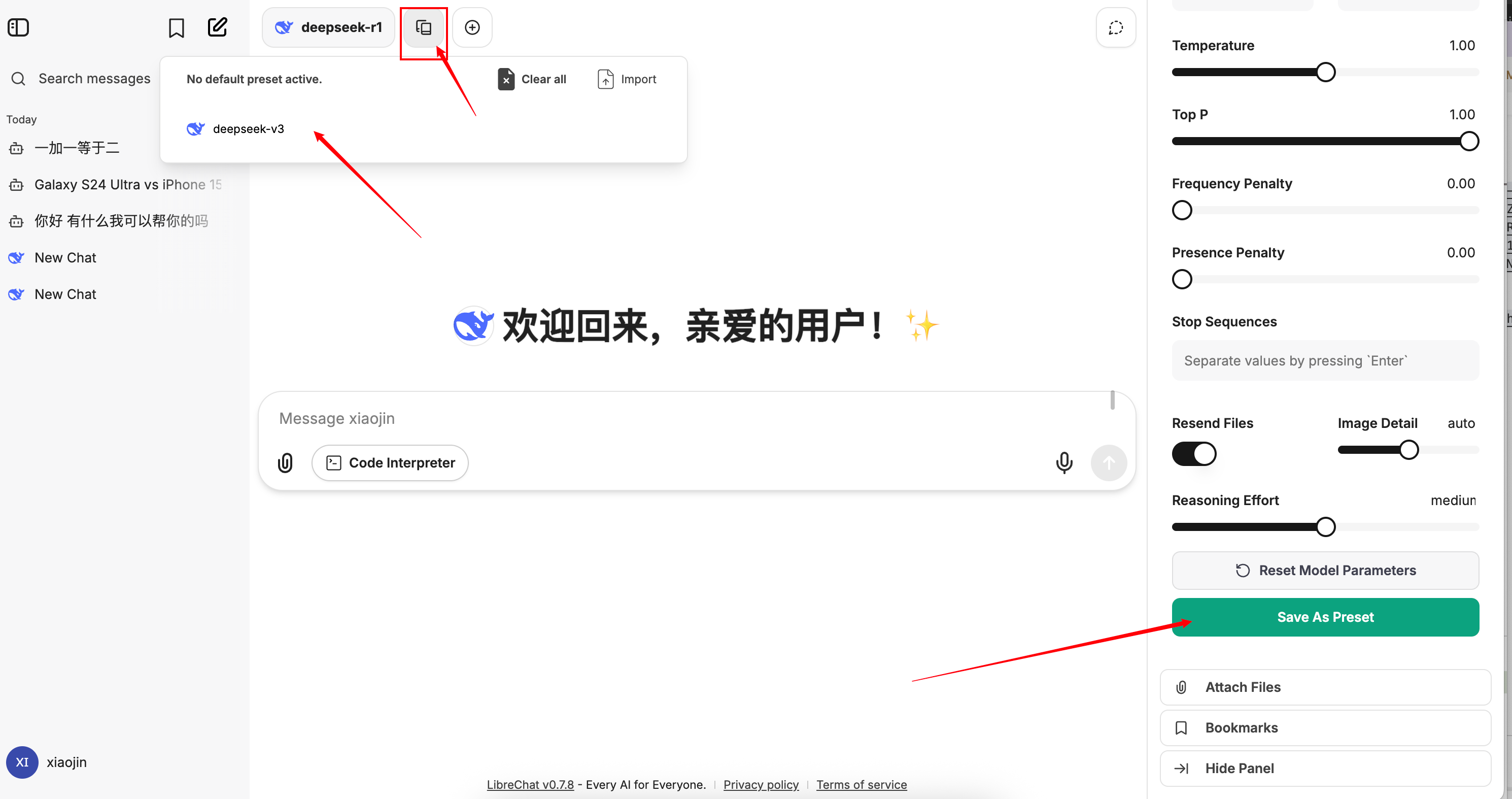
- 提示词小精灵 | prompts
🎯 控制用户是否可以自定义提示词,提升个性化体验~ | Controls whether users can customize prompts for personalized experiences~prompts: true # ✨ 允许自定义提示词

10. 多对话小机器人 | multiConvo
🤖 允许同时与多个模型进行对话,实现多任务处理~ | Enables simultaneous conversations with multiple models for multitasking~
yaml multiConvo: true # 🚀 启用多对话模式

- AI助手小巫师 | agents
🧚 启用或禁用AI助手功能,支持无代码创建定制化AI代理~ | Enables/disables AI agent functionality for no-code creation of custom AI agents~agents: true # 🌟 启用AI助手
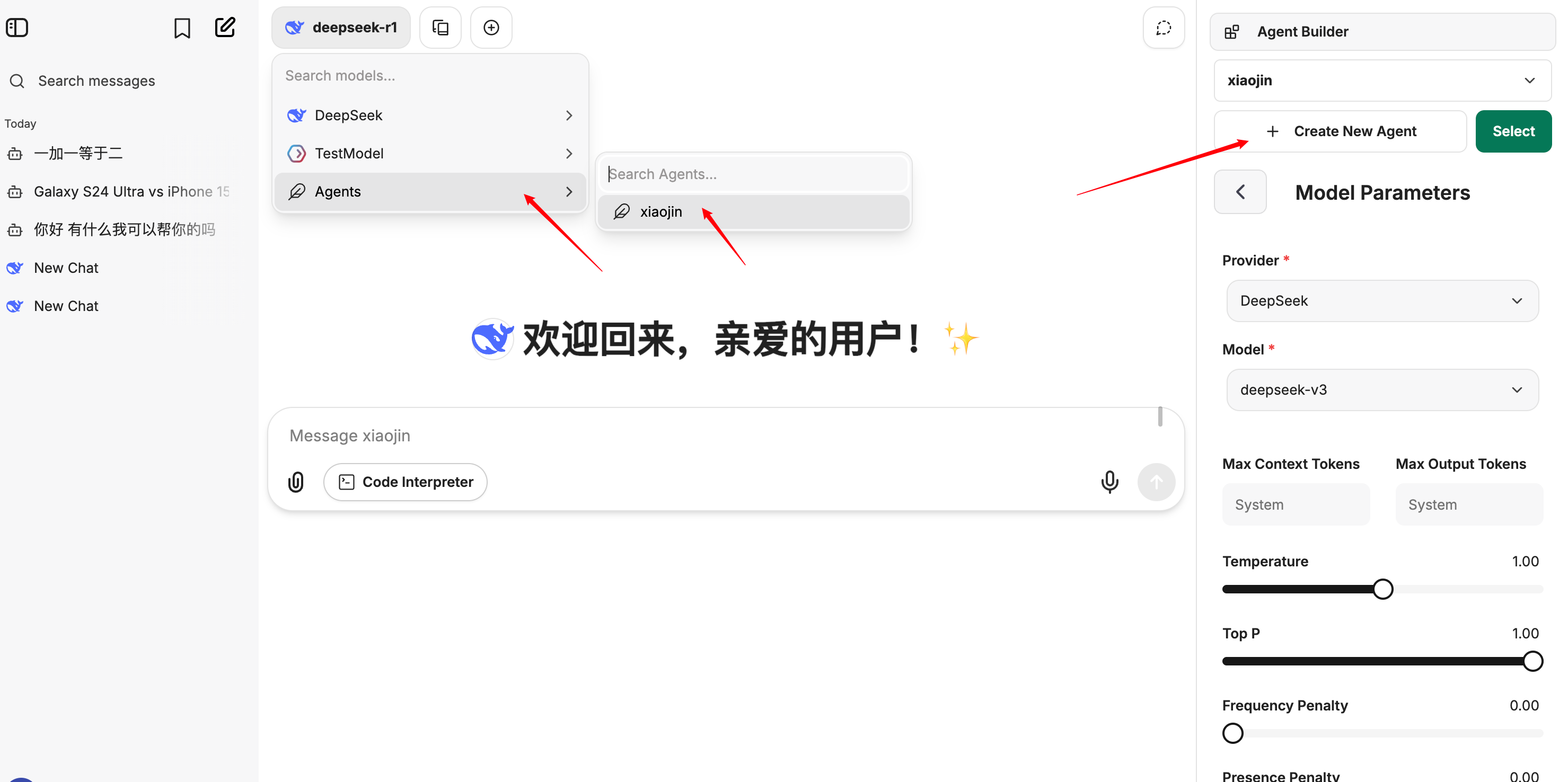
- 欢迎语小天使 | customWelcome
🎉 自定义欢迎消息,让每次登录都充满惊喜~ | Customize welcome messages to make every login delightful~customWelcome: "欢迎回来,亲爱的用户!✨" # 🌸 自定义欢迎语
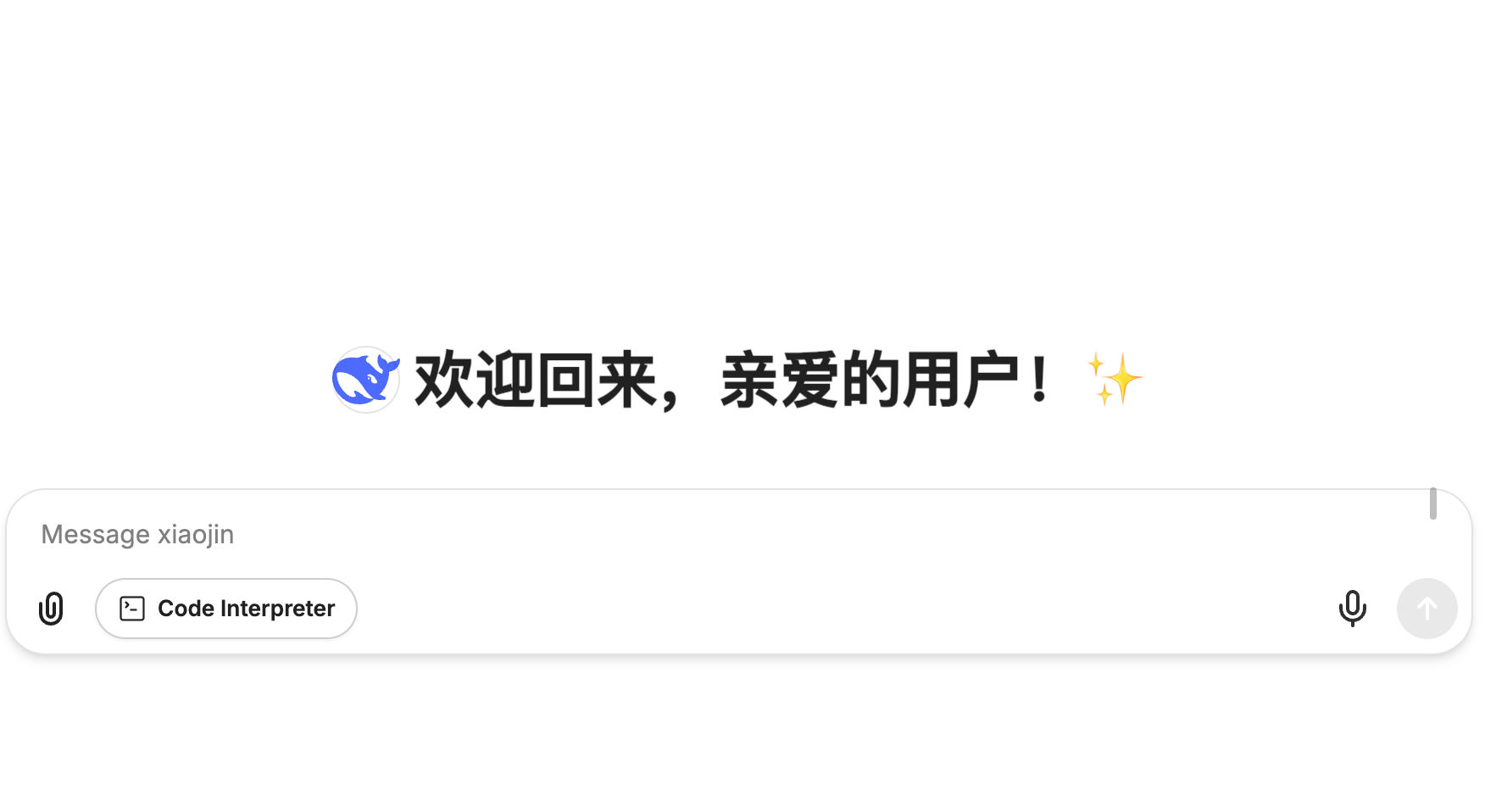
-
代码运行小火箭 | runCode
🚀 控制是否允许用户在聊天中运行代码,支持Python等语言~ | Toggles code execution in chat, supports Python and other languages~runCode: true # 💻 允许运行代码 -
网页搜索小侦探 | webSearch
🔍 启用或禁用网页搜索功能,帮助用户获取实时信息~ | Enables/disables web search functionality for real-time information retrieval~webSearch: true # 🌐 启用网页搜索 -
文件搜索小雷达 | fileSearch
📂 控制是否允许用户在上传的文件中进行搜索,提升文件管理效率~ | Toggles file search within uploaded documents to improve file management efficiency~fileSearch: true # 🔎 启用文件搜索 -
文件引用小标签 | fileCitations
📝 控制是否在回复中引用上传的文件内容,增强上下文关联性~ | Toggles file citations in responses to enhance contextual relevance~fileCitations: true # 📄 启用文件引用
🎨 开关大全 | All Switches
| 配置项 | 默认值 | 可爱功能 |
|---|---|---|
| modelSelect | true |
🌸 模型选择下拉框开关 |
| sidePanel | true |
🍭 侧边栏开关 |
| presets | true |
🍪 聊天预设功能 |
| prompts | true |
🎯 自定义提示词功能 |
| multiConvo | true |
🤖 双模型同时聊天开关 |
| agents | true |
🧚 AI助手功能开关 |
| customWelcome | false |
🎉 自定义欢迎语开关 |
| runCode | true |
🚀 代码运行开关 |
| webSearch | true |
🔍 网页搜索开关 |
| fileSearch | true |
📂 文件搜索开关 |
| fileCitations | true |
📝 文件引用开关 |
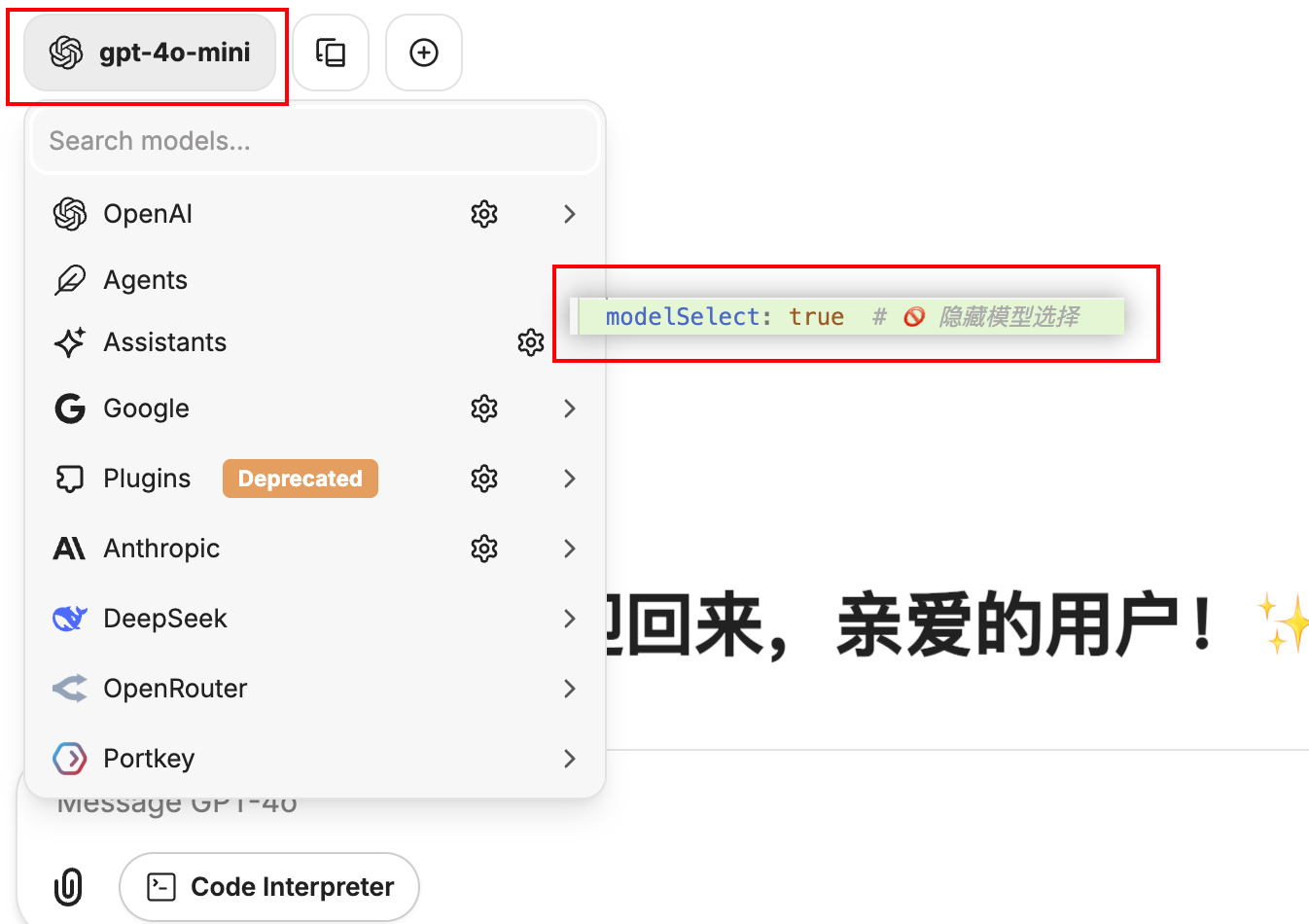
✨ 配置示例 | Cute Example
# For more information, see the Configuration Guide:
# https://www.librechat.ai/docs/configuration/librechat_yaml# Configuration version (required)
version: 1.2.1# Cache settings: Set to true to enable caching
cache: true
interface:customWelcome: "欢迎回来,亲爱的用户!✨" # 🎉 自定义欢迎语# Terms of servicetermsOfService:modalAcceptance: true # 🌟 开启萌系弹窗modalTitle: "服务条款~" # 🍬 弹窗标题modalContent: "# Hi~请接受条款呦" # 🎈 Markdown内容externalUrl: 'https://librechat.ai/tos'openNewTab: trueprivacyPolicy: externalUrl: "https://pink.cat/privacy" # 😻 猫咪隐私政策modelSelect: true # 模型选择bookmarks: true # 📖 保留书签!runCode: true # 💻 允许运行代码webSearch: false # 🔍 禁用网页搜索mcpServers:- name: "My Custom Server"url: "https://myserver.com/mcp"enabled: trueparameters: false # ⚙️ 关闭参数调整sidePanel: true # 🍭 显示侧边栏presets: true # 🍪 启用预设prompts: true # 🎯 允许自定义提示词multiConvo: true # 🤖 启用多对话agents: true # 🧚 启用AI助手fileSearch: true # 🔎 启用文件搜索fileCitations: true # 📄 启用文件引用# Example Registration Object Structure (optional)
registration:socialLogins: ['github', 'google', 'discord', 'openid', 'facebook', 'apple']# allowedDomains:# - "gmail.com"# Example Actions Object Structure
actions:allowedDomains:- "swapi.dev"- "librechat.ai"- "google.com"# Definition of custom endpoints
endpoints:custom:- name: "DeepSeek"streamRate: 30apiKey: "xxxxxx"# See the required changes above in "Start LiteLLM Proxy Server" step.baseURL: "https://xxxxxxxx.com/v1"# A "default" model to start new users with. The "fetch" will pull the rest of the available models from LiteLLM# More or less this is "irrelevant", you can pick any model. Just pick one you have defined in LiteLLM.models:default: ["deepseek-v3","deepseek-r1"]fetch: falsetitleConvo: truetitleModel: "deepseek-v3"titleMethod: "completion"summarize: falsesummaryModel: "current_model"modelDisplayLabel: "Deepseek"titleMessageRole: "user"forcePrompt: false- name: "TestModel"apiKey: "dummy"baseURL: 'https://api.portkey.ai/v1'headers:x-portkey-api-key: '${PORTKEY_API_KEY}'x-portkey-virtual-key: '${PORTKEY_OPENAI_VIRTUAL_KEY}'models:default: ['gpt-4o-mini', 'gpt-4o', 'chatgpt-4o-latest']fetch: truetitleConvo: truetitleModel: 'current_model'summarize: falsesummaryModel: 'current_model'forcePrompt: falsemodelDisplayLabel: 'Portkey'iconURL: https://images.crunchbase.com/image/upload/c_pad,f_auto,q_auto:eco,dpr_1/rjqy7ghvjoiu4cd1xjbf
# fileConfig:
# endpoints:
# assistants:
# fileLimit: 5
# fileSizeLimit: 10 # Maximum size for an individual file in MB
# totalSizeLimit: 50 # Maximum total size for all files in a single request in MB
# supportedMimeTypes:
# - "image/.*"
# - "application/pdf"
# openAI:
# disabled: true # Disables file uploading to the OpenAI endpoint
# default:
# totalSizeLimit: 20
# YourCustomEndpointName:
# fileLimit: 2
# fileSizeLimit: 5
# serverFileSizeLimit: 100 # Global server file size limit in MB
# avatarSizeLimit: 2 # Limit for user avatar image size in MB
# # See the Custom Configuration Guide for more information on Assistants Config:
# # https://www.librechat.ai/docs/configuration/librechat_yaml/object_structure/assistants_endpointConclusion | 结语
-
That's all for today~ - | 今天就写到这里啦~
-
Guys, ( ̄ω ̄( ̄ω ̄〃 ( ̄ω ̄〃)ゝ See you tomorrow~~ | 小伙伴们,( ̄ω ̄( ̄ω ̄〃 ( ̄ω ̄〃)ゝ我们明天再见啦~~
-
Everyone, be happy every day! 大家要天天开心哦
-
Welcome everyone to point out any mistakes in the article~ | 欢迎大家指出文章需要改正之处~
-
Learning has no end; win-win cooperation | 学无止境,合作共赢
-
Welcome all the passers-by, boys and girls, to offer better suggestions! ~~~ | 欢迎路过的小哥哥小姐姐们提出更好的意见哇~~

