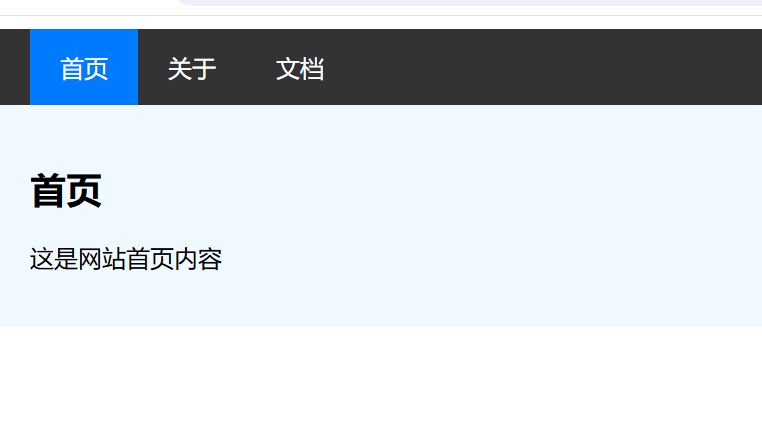一、初始化vue3项目
执行命令:
npm init vite@latest
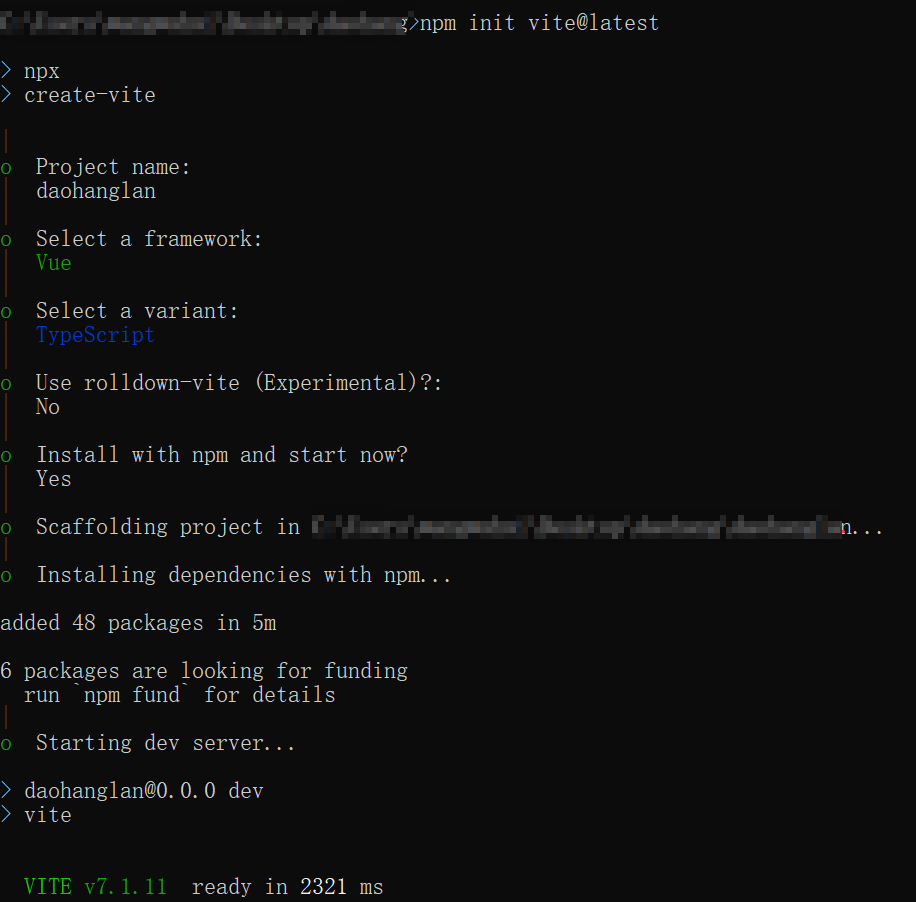
二、打包vue3项目
生成打包产物在项目根目录运行打包命令,Vite 会将项目编译为静态文件(默认输出到 dist 目录):
npm run build # 或 yarn build / pnpm build
打包成功后,会显示构建信息(如文件大小、构建时间),dist 目录即为可部署的静态资源。
预览打包结果(可选)打包后可通过 vite preview 命令在本地预览部署效果,验证是否有路径错误:
npm run preview # 启动本地服务器,默认地址 http://localhost:4173
三、部署vue3项目
部署到传统服务器(如 Nginx、Apache)
user nginx; worker_processes auto;error_log /var/log/nginx/error.log notice; pid /var/run/nginx.pid;events {worker_connections 1024; }http {include /etc/nginx/mime.types;default_type application/octet-stream;log_format main '$remote_addr - $remote_user [$time_local] "$request" ''$status $body_bytes_sent "$http_referer" ''"$http_user_agent" "$http_x_forwarded_for"';access_log /var/log/nginx/access.log main;sendfile on;#tcp_nopush on; keepalive_timeout 65;#gzip on; server {listen 80;server_name _;root /usr/share/nginx/html/dist;index index.html;location / {try_files $uri $uri/ /index.html;}}include /etc/nginx/conf.d/*.conf;}
重启 Nginx 后即可访问。