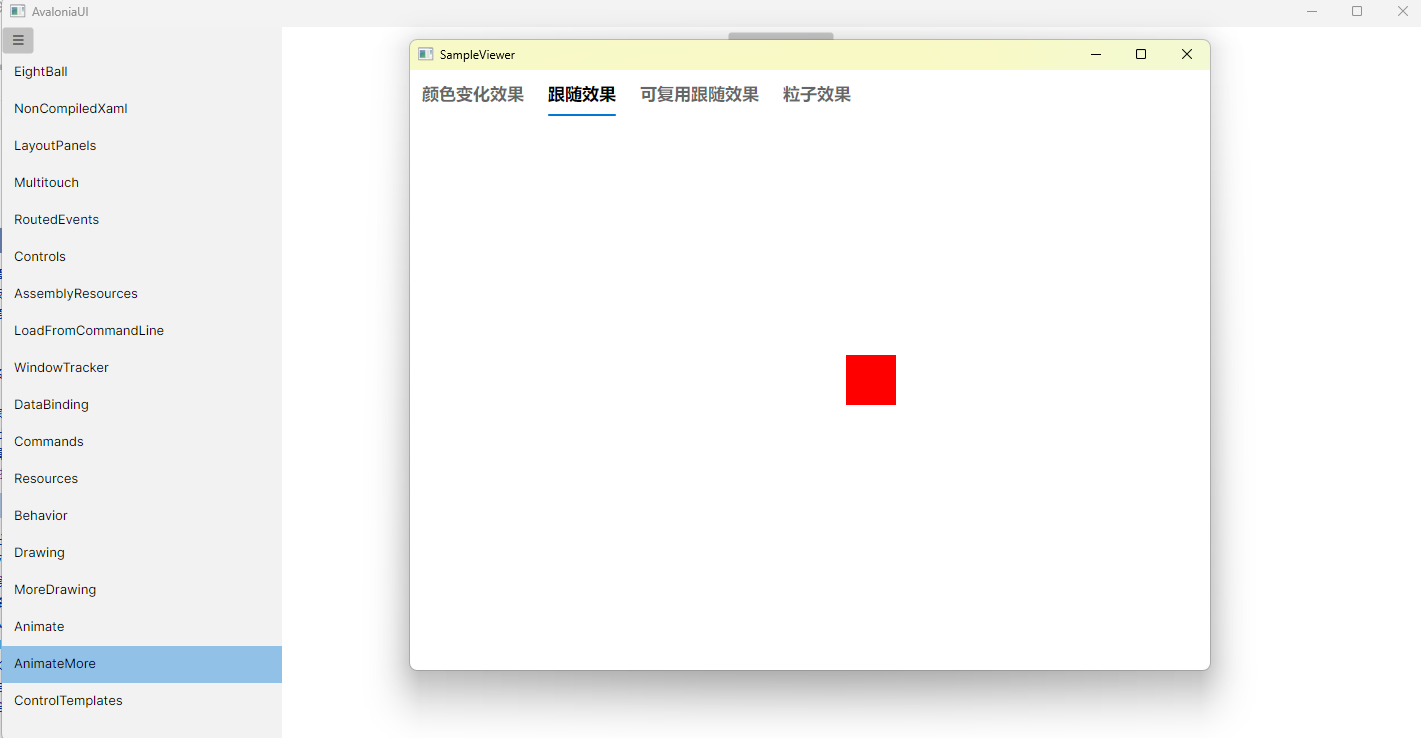FollowExample.axaml代码
<UserControl xmlns="https://github.com/avaloniaui"xmlns:x="http://schemas.microsoft.com/winfx/2006/xaml"xmlns:d="http://schemas.microsoft.com/expression/blend/2008"xmlns:mc="http://schemas.openxmlformats.org/markup-compatibility/2006"mc:Ignorable="d" d:DesignWidth="800" d:DesignHeight="450"x:Class="AvaloniaUI.FollowExample"><Canvas x:Name="containerCanvas" Background="transparent" PointerMoved="OnPointerMoved"><Rectangle x:Name="followRectangle" Canvas.Left="0" Canvas.Top="0" Fill="red" Width="50" Height="50" /></Canvas> </UserControl>
FollowExample.axaml.cs代码
using Avalonia;
using Avalonia.Controls;
using Avalonia.Input;
using Avalonia.Markup.Xaml;
using Shares.Avalonia;
using System;namespace AvaloniaUI;public partial class FollowExample : UserControl
{private readonly AnimationPlayer animation = new AnimationPlayer();private Point lastMousePosition = new Point(300, 200);private Vector rectangleVelocity = new Vector(0, 0);public FollowExample(){InitializeComponent();// 初始位置Canvas.SetLeft(followRectangle, lastMousePosition.X);Canvas.SetTop(followRectangle, lastMousePosition.Y);// 配置 AnimationPlayeranimation.Duration = double.MaxValue; // 无限播放animation.Loop = true;animation.Fps = 60;// 每帧执行“跟随逻辑”animation.At(0).PlayGlobal(UpdateRectangle);animation.Start();}private void OnPointerMoved(object? sender, PointerEventArgs e){lastMousePosition = e.GetPosition(containerCanvas);}private void UpdateRectangle(double globalProgress){// 当前矩形位置var location = new Point(Canvas.GetLeft(followRectangle),Canvas.GetTop(followRectangle));// 指向鼠标的向量Vector toMouse = lastMousePosition - location;// 施加“跟随力”double followForce = 0.01;rectangleVelocity += toMouse * followForce;// 阻尼系数(防止发散)double drag = 0.8;rectangleVelocity *= drag;// 更新位置location += rectangleVelocity;Canvas.SetLeft(followRectangle, location.X);Canvas.SetTop(followRectangle, location.Y);}
}
运行效果