03_mysql运维核心基础
1.启动,关闭mysql
脚本启动,是后台启动
systemctl start/stop/restart mysqldservice mysqld start /etc/init.d/mysqld start 其实脚本也依然是mysql提供的二进制命令启动的[root@db-51 /www.yuchaoit.cn]#ls /opt/mysql/bin/mysqld* -l
-rwxr-xr-x 1 mysql mysql 260613605 Sep 27 2019 /opt/mysql/bin/mysqld
-rwxr-xr-x 1 mysql mysql 213374233 Sep 27 2019 /opt/mysql/bin/mysqld-debug
-rwxr-xr-x 1 mysql mysql 27139 Sep 27 2019 /opt/mysql/bin/mysqld_multi
-rwxr-xr-x 1 mysql mysql 28494 Sep 27 2019 /opt/mysql/bin/mysqld_safe
-rwxr-xr-x 1 mysql mysql 15712383 Sep 27 2019 /opt/mysql/bin/mysqldump
-rwxr-xr-x 1 mysql mysql 7865 Sep 27 2019 /opt/mysql/bin/mysqldumpslow
mysqld_safe 和mysqld的区别
mysql_safe作用
1. mysql官方启动脚本,是以执行mysqld_safe为入口,其实mysqld_safe也是个shell脚本,调用了myqsld命令启动服务2.mysqld_safe脚本设置运行环境,如以守护进程运行
3.mysqld_safe检测mysqld运行状态
4.mysqld_safe检测mysqld进程运行信息,写入 mysql实例目录下的hostname.err文件
5.以及mysqld_safe会读取my.cnf配置文件的[mysqld],[mysqld_safe]等配置
2.关闭mysql
脚本关闭
systemctl stop mysqld
service mysqld stop
/etc/init.d/mysqld stop
命令关闭
mysql -uroot -pwww.yuchaoit.cn -e 'shutdown;'[root@db-51 /www.yuchaoit.cn]#netstat -tunlp|grep mysql
tcp6 0 0 :::3307 :::* LISTEN 5004/mysqld
tcp6 0 0 :::3308 :::* LISTEN 5189/mysqld [root@db-51 /www.yuchaoit.cn]#systemctl start mysqld
[root@db-51 /www.yuchaoit.cn]#!net
netstat -tunlp|grep mysql
tcp6 0 0 :::3306 :::* LISTEN 6598/mysqld
tcp6 0 0 :::3307 :::* LISTEN 5004/mysqld
tcp6 0 0 :::3308 :::* LISTEN 5189/mysqld
特殊情况下,不建议用这个操作
kill pid
pkill mysqld
killall mysqldkill -9 pid # 极端情况下,才能用这个
4.配置文件模版
[root@db-51 ~]#cat /etc/my.cnf
[mysqld] # 服务端标签
port=3306 # 端口
server_id # 主机编号,用于主从复制
user=mysql # 内置运行用户
basedir=/opt/mysql # 软件目录
datadir=/www.yuchaoit.cn/mysql_3306 # 数据目录
socket=/tmp/mysql.sock # 套接字文件路径[mysql]
socket=/tmp/mysql.sock # mysql客户端连接数据库,默认读取的socket文件路径配置语法
[server] 服务端读取的配置
[mysqld] mysqld进程读取的配置
[mysqld_safe] mysqld_safe脚本会加载的配置客户端配置参数
[mysql] 客户端命令读取的设置
[client] 所有本地客户端读取的设置
[mysqldump] 备份命令读取的设置
5.远程连接管理
创建一个用户
mysql -uroot -pwww.yuchaoit.cn -e "grant all privileges on *.* to yuchao01@'localhost' identified by 'yuchao666';"
查看mysql的用户表
mysql> select User,Host,authentication_string from mysql.user;
+---------------+-----------+-------------------------------------------+
| User | Host | authentication_string |
+---------------+-----------+-------------------------------------------+
| root | localhost | *E4270FA99E3E2D95856323D2C35CB2E4728028A1 |
| mysql.session | localhost | *THISISNOTAVALIDPASSWORDTHATCANBEUSEDHERE |
| mysql.sys | localhost | *THISISNOTAVALIDPASSWORDTHATCANBEUSEDHERE |
| yuchao01 | localhost | *518455521988924B96DD6FFF6F10BC59693382B0 |
+---------------+-----------+-------------------------------------------+
4 rows in set (0.00 sec)
本地账号登录
[root@db-51 ~]#mysql -uyuchao01 -pyuchao666[root@db-51 ~]#mysql -uyuchao01 -pyuchao666 -h127.0.0.1[root@db-51 ~]#mysql -uyuchao01 -pyuchao666 -hlocalhost[root@db-51 ~]#mysql -uyuchao01 -pyuchao666 -h127.0.0.1 -P3306
使用mysql套接字登录
[root@db-51 ~]#mysql -uyuchao01 -pyuchao666 -S /tmp/mysql.sock -e "show databases;"
mysql: [Warning] Using a password on the command line interface can be insecure.
+--------------------+
| Database |
+--------------------+
| information_schema |
| mysql |
| performance_schema |
| sys |
+--------------------+
远程连接
授权,允许访问的网段
1. 之允许yuchao02用户在10.0.0.x网段登录,有最大的权限
2. 授权语句只有root用户才能操作mysql -uroot -pwww.yuchaoit.cn -S /tmp/mysql.sock -e "grant all on *.* to yuchao02@'10.0.0.%' identified by 'yuchao666';"
远程登录看看
[root@web-7 ~]#mysql -uyuchao02 -pyuchao666 -h10.0.0.51 -P3306
Welcome to the MariaDB monitor. Commands end with ; or \g.
Your MySQL connection id is 15
Server version: 5.7.28 MySQL Community Server (GPL)Copyright (c) 2000, 2018, Oracle, MariaDB Corporation Ab and others.Type 'help;' or '\h' for help. Type '\c' to clear the current input statement.MySQL [(none)]> select user();
+-------------------+
| user() |
+-------------------+
| yuchao02@10.0.0.7 |
+-------------------+
1 row in set (0.00 sec)MySQL [(none)]>
navicat图形化访问

6.用户说明
Linux用户
- 管理文件
- 登录文件mysql用户
- 登录mysql
- 管理mysql的库,表
6.3 用户管理
查看mysql用户列表
[root@db-51 ~]#mysql -uroot -pwww.yuchaoit.cn -e 'select User,Host,authentication_string from mysql.user;'
mysql: [Warning] Using a password on the command line interface can be insecure.
+---------------+-----------+-------------------------------------------+
| User | Host | authentication_string |
+---------------+-----------+-------------------------------------------+
| root | localhost | *E4270FA99E3E2D95856323D2C35CB2E4728028A1 |
| mysql.session | localhost | *THISISNOTAVALIDPASSWORDTHATCANBEUSEDHERE |
| mysql.sys | localhost | *THISISNOTAVALIDPASSWORDTHATCANBEUSEDHERE |
| yuchao01 | localhost | *518455521988924B96DD6FFF6F10BC59693382B0 |
| yuchao02 | 10.0.0.% | *518455521988924B96DD6FFF6F10BC59693382B0 |
| bob01 | 10.0.0.7 | *518455521988924B96DD6FFF6F10BC59693382B0 |
+---------------+-----------+-------------------------------------------+
[root@db-51 ~]#
创建用户
create user chaoge01@'localhost'; # 创建用户无密码select user,host,authentication_string from mysql.user; # 查询创建且设置密码create user chaoge02@'localhost' identified by '123';
修改用户密码,root去修改
alter user chaoge01@'localhost' identified by '123';
alter user chaoge01@'localhost' identified by 'yuchaoge666';
改自己密码
[root@db-51 ~]#
[root@db-51 ~]#mysql -uchaoge02 -p123
mysql: [Warning] Using a password on the command line interface can be insecure.
Welcome to the MySQL monitor. Commands end with ; or \g.
Your MySQL connection id is 27
Server version: 5.7.28 MySQL Community Server (GPL)Copyright (c) 2000, 2019, Oracle and/or its affiliates. All rights reserved.Oracle is a registered trademark of Oracle Corporation and/or its
affiliates. Other names may be trademarks of their respective
owners.Type 'help;' or '\h' for help. Type '\c' to clear the current input statement.mysql> set password=password('chaoge666');
Query OK, 0 rows affected, 1 warning (0.00 sec)mysql>
删除用户
mysql> drop user chaoge02@'localhost';
Query OK, 0 rows affected (0.00 sec)
7.授权管理
权限的作用
限制mysql的用户,可以执行哪些SQL语句。
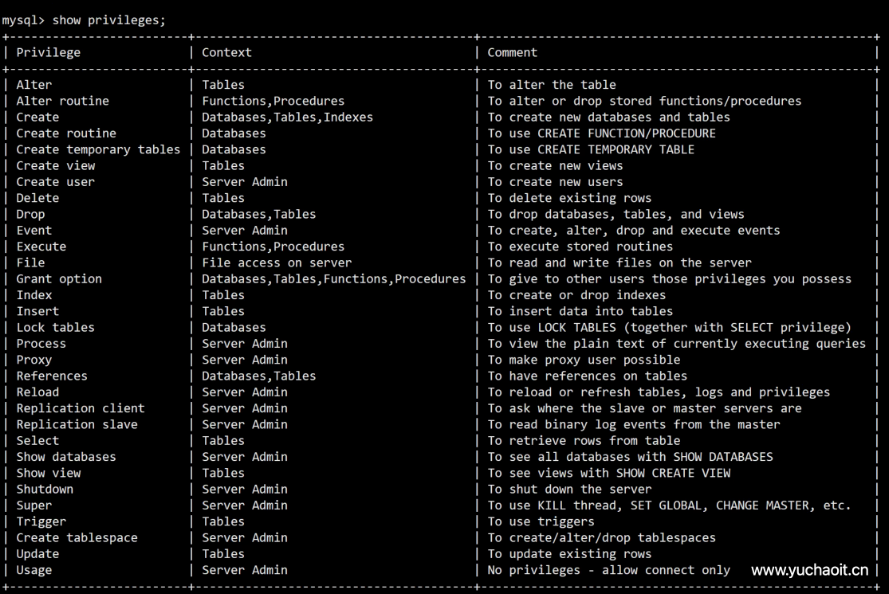
8.修改root密码
Mysqladmin改密码
[root@db-51 ~]#mysqladmin -uroot -pwww.yuchaoit.cn password yuchao666
set语句修改
mysql> set password for root@localhost=password('chaoge666');
Query OK, 0 rows affected, 1 warning (0.00 sec)mysql> flush privileges;
Query OK, 0 rows affected (0.01 sec)
update语句修改
mysql> update mysql.user set authentication_string=password("www.yuchaoit.cn") where user='root' and host='localhost';
Query OK, 1 row affected, 1 warning (0.00 sec)
Rows matched: 1 Changed: 1 Warnings: 1mysql> flush privileges;
Query OK, 0 rows affected (0.00 sec)刷新后,权限表会更新
用户修改自己密码
mysql> set password=password('yuchao666');
Query OK, 0 rows affected, 1 warning (0.00 sec)mysql>
9.忘记root密码咋办
1.停止服务
[root@db-51 ~]#systemctl stop mysql2.跳过授权表,免密运行mysqld服务端
[root@db-51 ~]#mysqld_safe --skip-grant-tables --user=mysql
2022-07-20T09:45:54.661054Z mysqld_safe Logging to '/www.yuchaoit.cn/mysql_3306/db-51.err'.
2022-07-20T09:45:54.684950Z mysqld_safe Starting mysqld daemon with databases from /www.yuchaoit.cn/mysql_33063.改密码
只能用update语句
mysql> update mysql.user set authentication_string=password('www.yuchaoit.cn') where user='root' and host='localhost';
Query OK, 1 row affected, 1 warning (0.00 sec)
Rows matched: 1 Changed: 1 Warnings: 14.停止mysql
mysql> shutdown;
Query OK, 0 rows affected (0.00 sec)5.重启mysql
systemctl start mysql再次登录
[root@db-51 ~]#mysql -uroot -pwww.yuchaoit.cn6.提醒
授权表参数,会导致任意客户端,都可以免密直接登录,务必要记住要删掉
