文件——首选项——配置代码片段,弹出的搜索框内,输入 vue.json
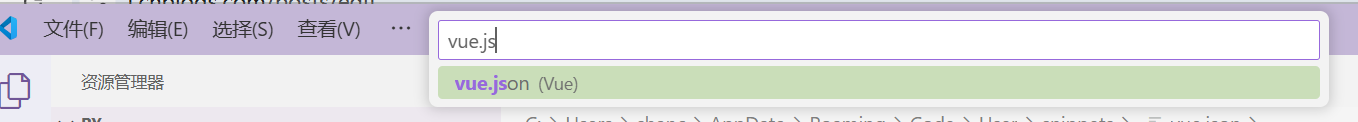
之后在打开的vue.json中复制下面代码配置
{// Place your snippets for vue here. Each snippet is defined under a snippet name and has a prefix, body and // description. The prefix is what is used to trigger the snippet and the body will be expanded and inserted. Possible variables are:// $1, $2 for tab stops, $0 for the final cursor position, and ${1:label}, ${2:another} for placeholders. Placeholders with the // same ids are connected.// Example:"vue3": {"prefix": "vue3","body": ["<template>","<div class='app-container'>","","</div>","</template>","<script setup>","import {ref,reactive ,onMounted} from 'vue'","onMounted(() => {","","});","</script>","<style scoped lang=''>","</style>",],"description": "vue3的快捷代码段"},"vue2": {"prefix": "vue2","body": ["<template>","<div class='app-container'>","","</div>","</template>","<script>","export default{","name:'',","data(){","return{","","}},","created(){},","mounted(){},","methods:{},","}", "</script>","<style scoped lang=''>","</style>",],"description": "vue2的快捷代码段"} }
保存后,就可以在.vue文件中输入 vue2 回车快捷生成基础vue2代码段;输入vue3回车快捷生成基础vue3代码段。
